Step 1
Turn Off the Breaker to the Pool System

Step 2
Remove the Bonding Wire

Step 3
Remove the Housing Bolts

Step 4
Pull the Old Motor Out

Step 5
Remove the Back Cover of the Old Motor

Step 6
Check to Make Sure no Power is Going to the Old Motor
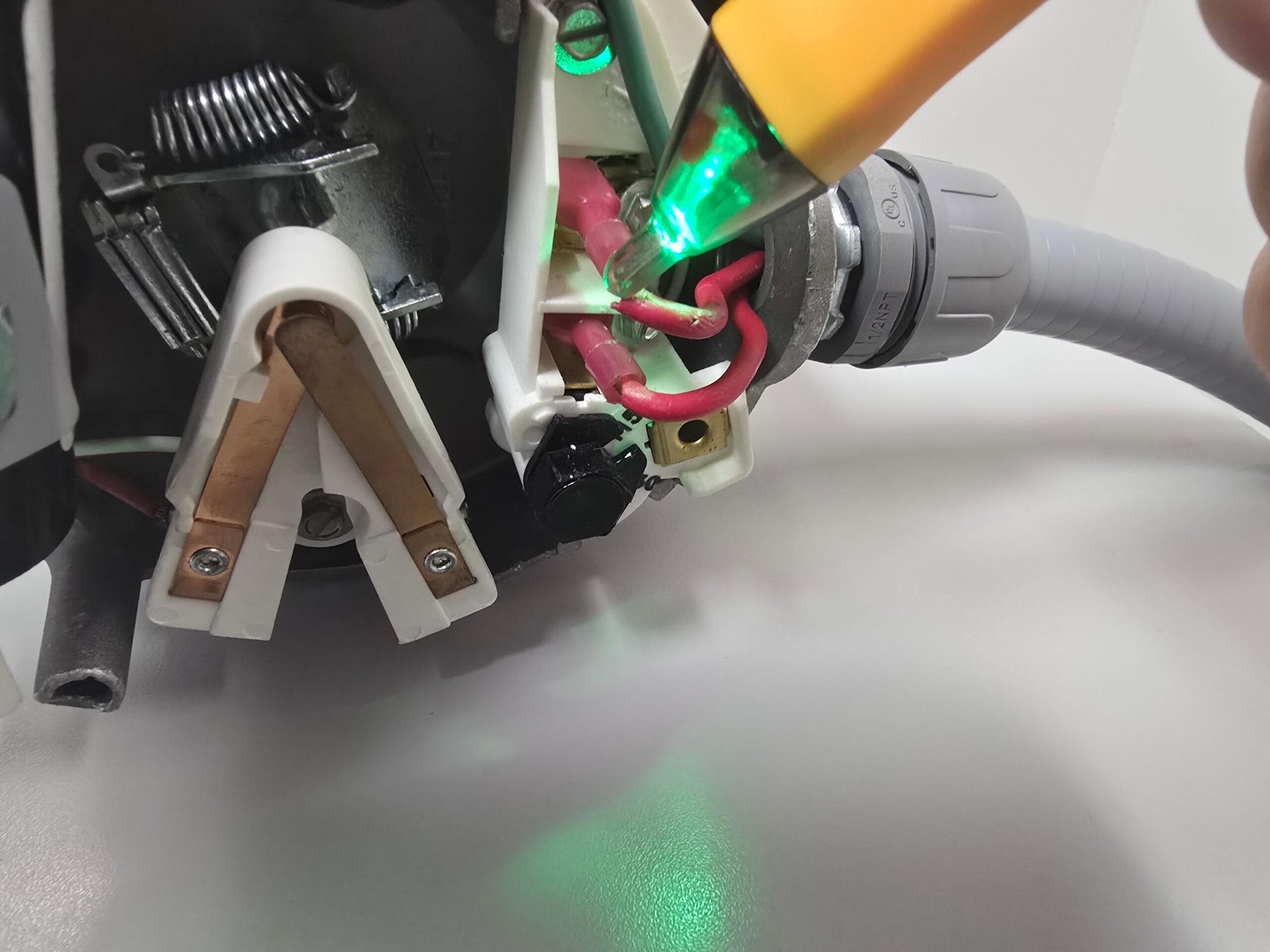
Step 7
Remove the Wires Harness From the Old Motor
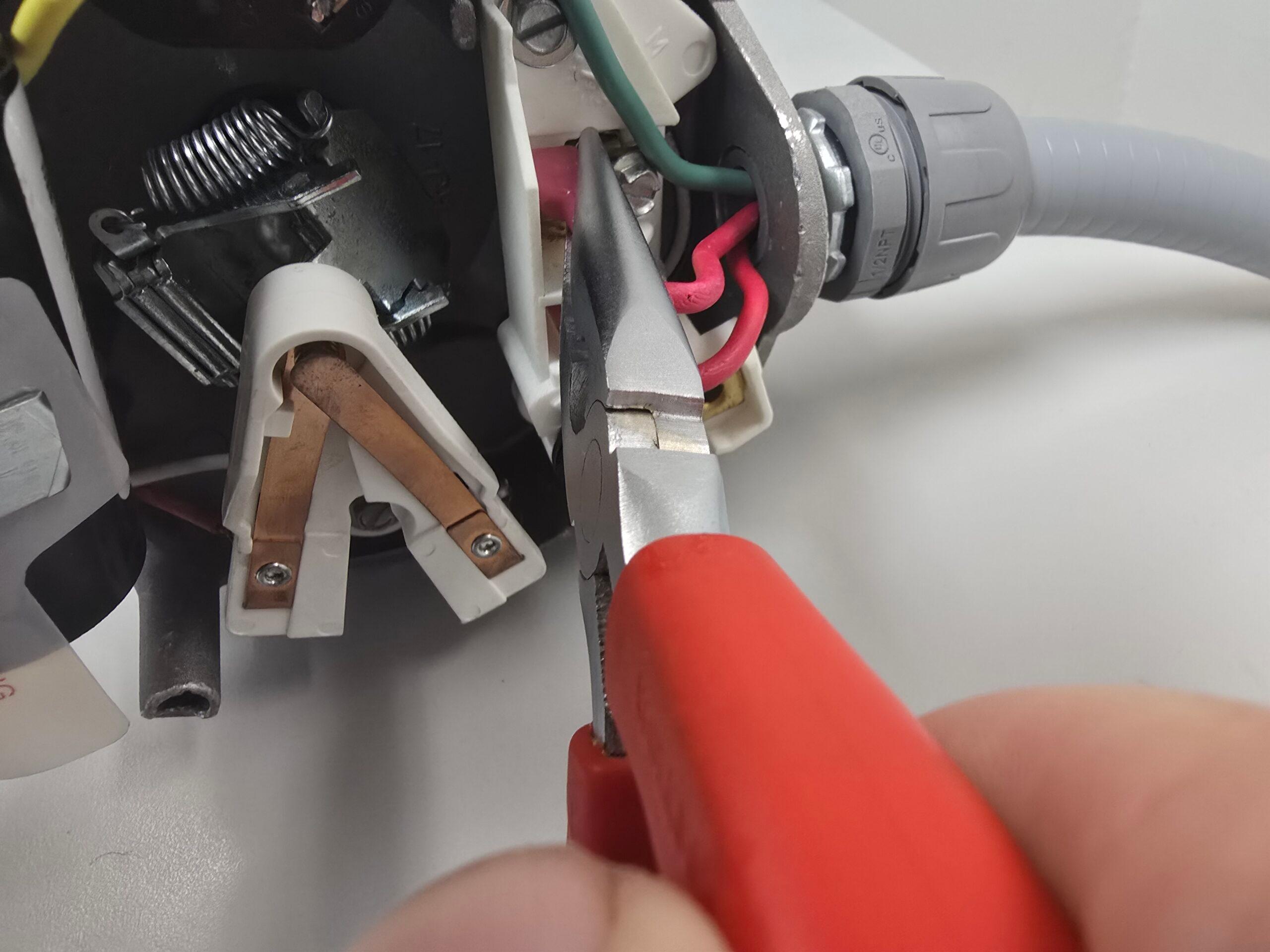
Step 8
Prep the New Motor for Installation

Step 9
Install the New Motor Kit

Step 10
Install the Housing Bolts

Step 11
Remove the Power Box Cover
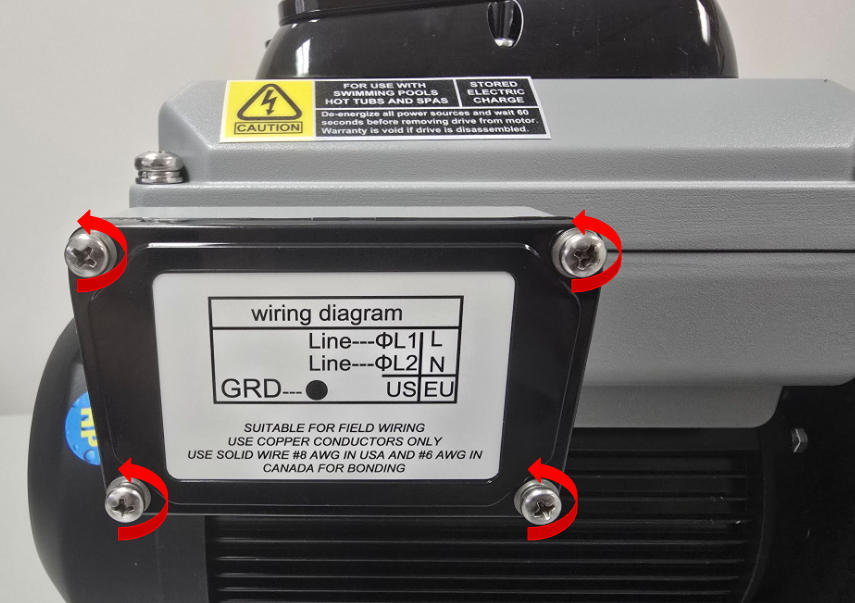
Step 12
Connect the Wiring Harness
Step 13
Connect the Ground Wire
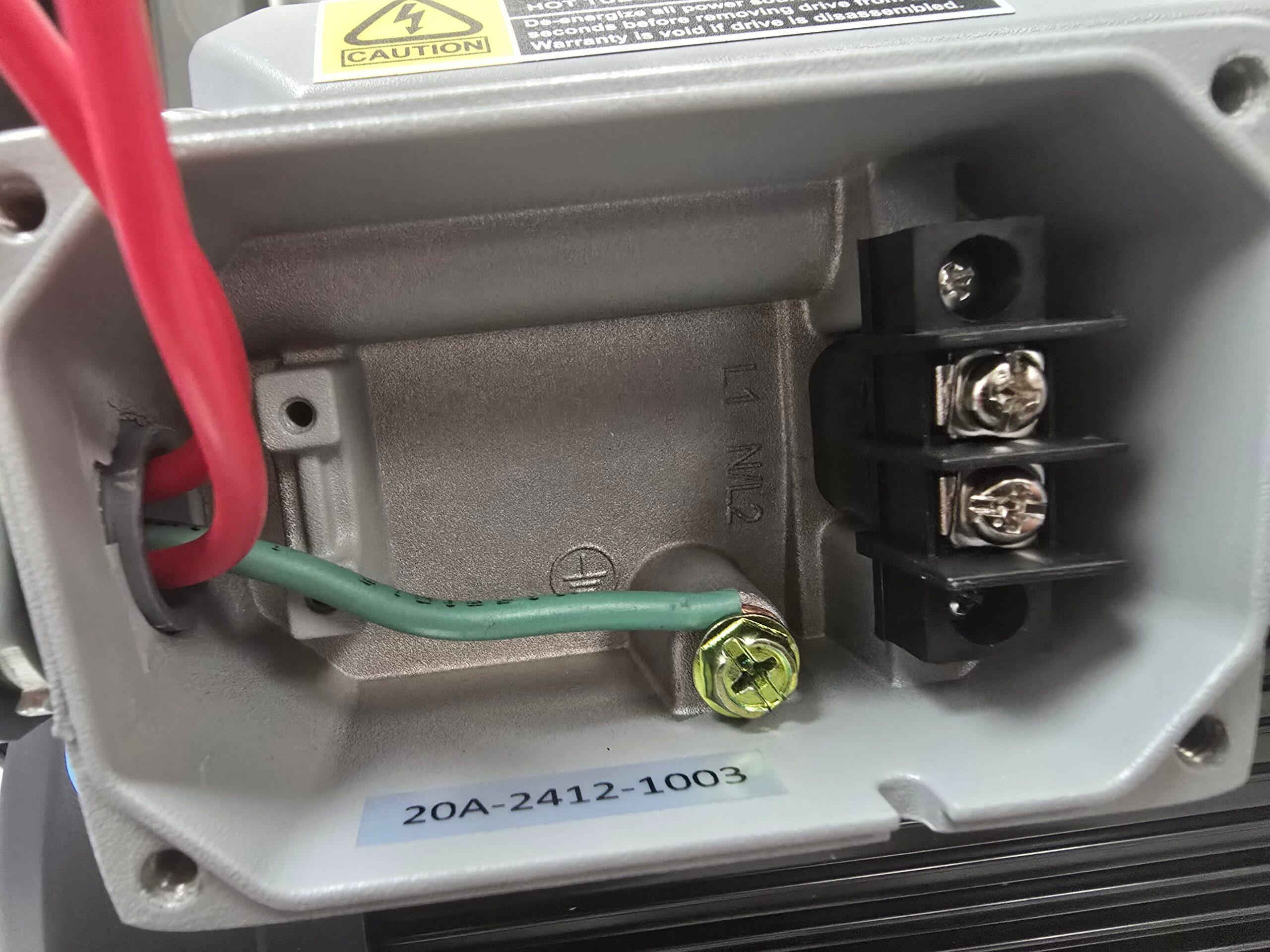
Step 14
Connect the Voltage Wires
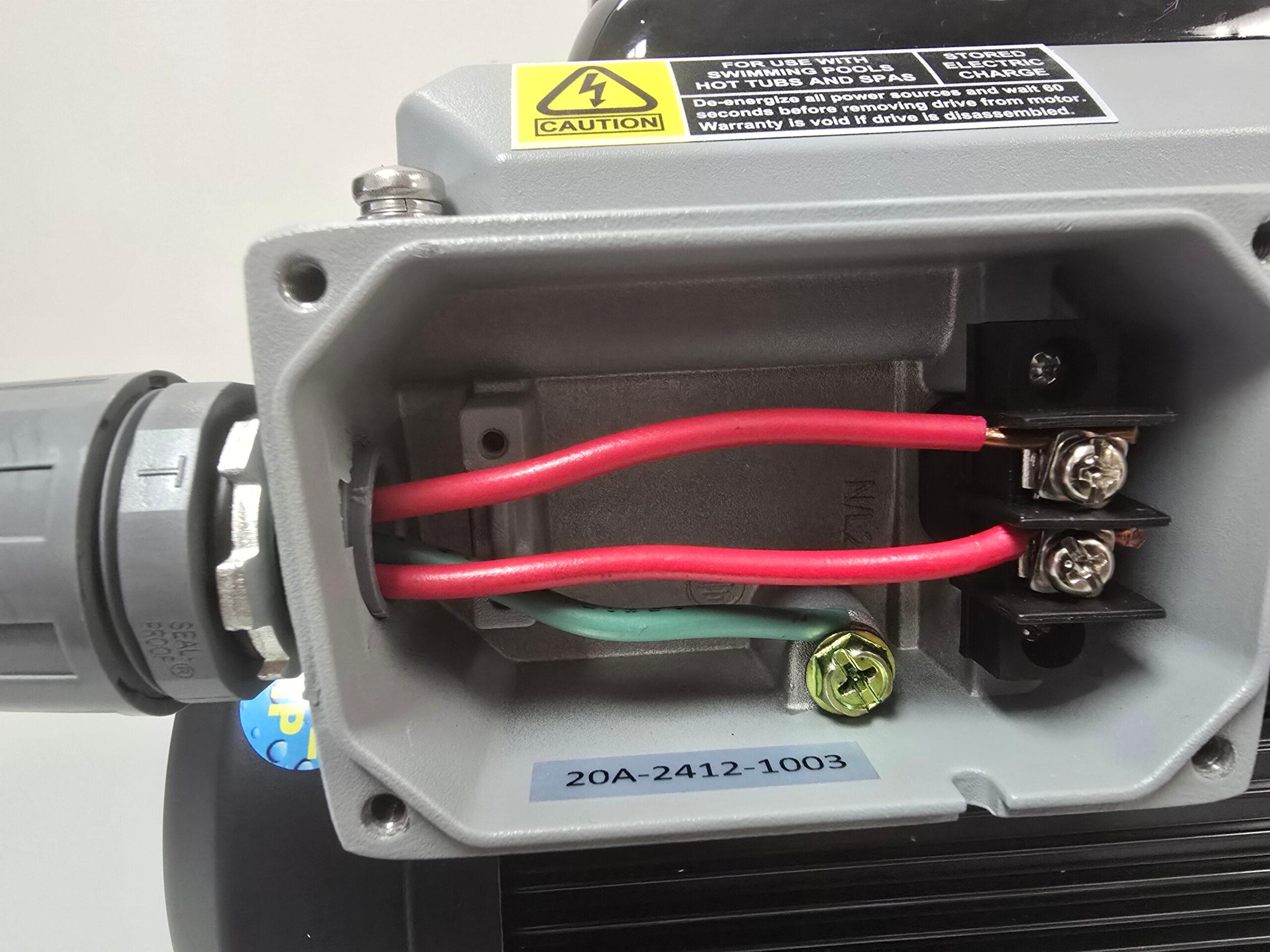
Step 15
Reinstall the Power Box Cover
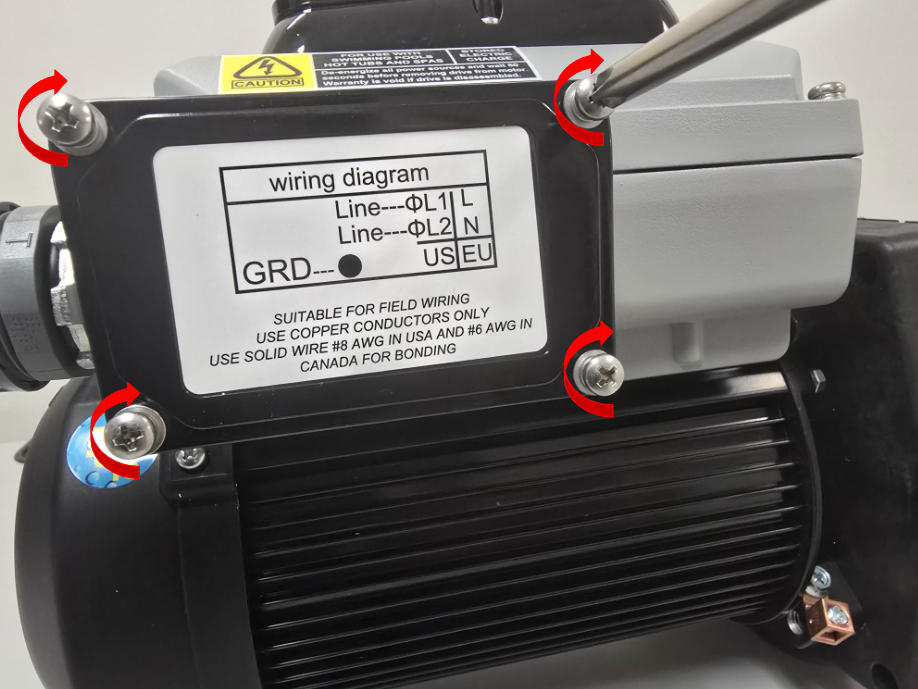
Step 16
Install the Bounding Wire
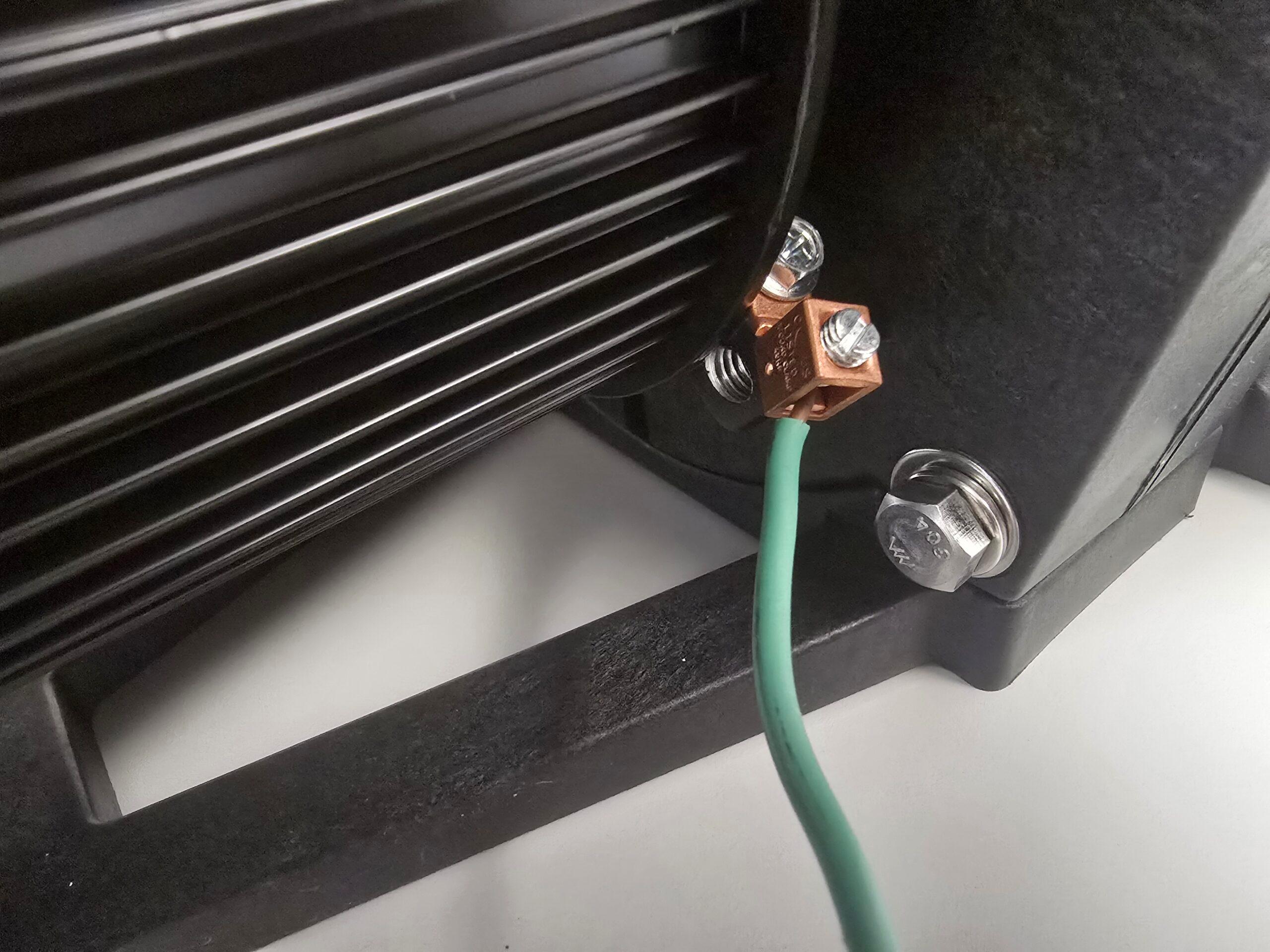
Step 17
Turn the Breaker Back On
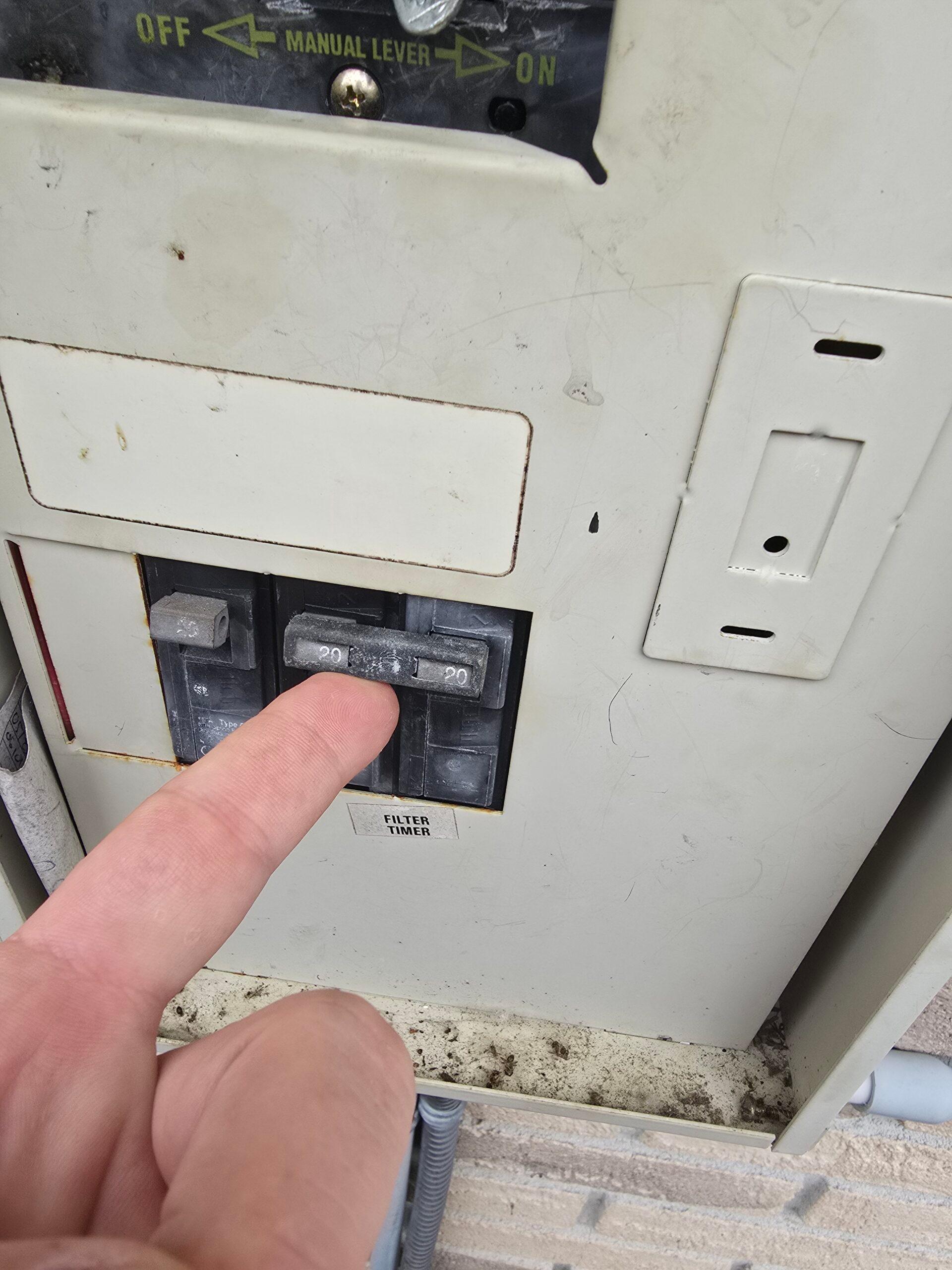

Leave a Reply