Step 1
Shut Off the Power at the Breaker

Step 2
Remove the Top Plate Screws
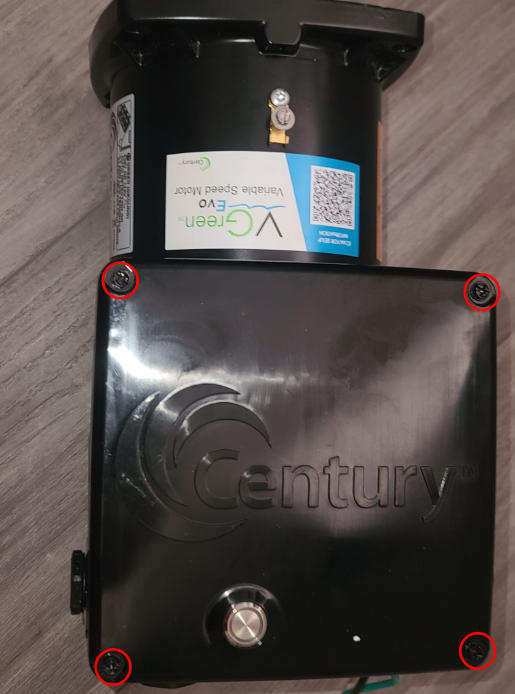
Step 3
Remove the Top Plate

Step 4
Double Check That the Power is Off

Step 5
Adjusting the Dipswitches

Step 6
Reattach the Top Plate
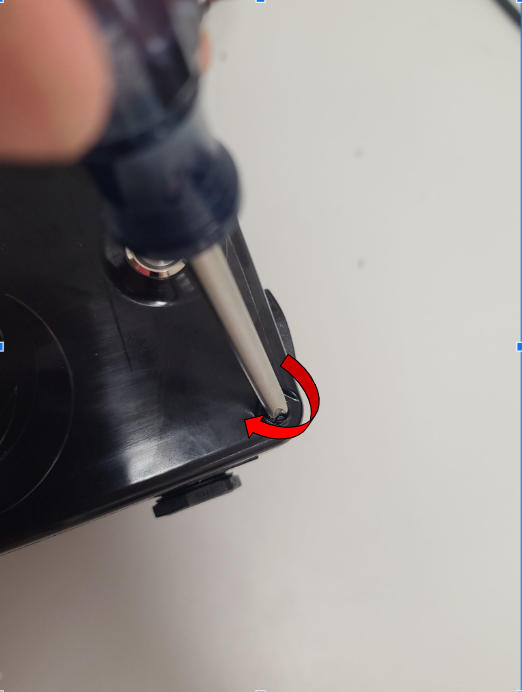
Step 7
Turn the Power Back on at the Breaker

Step 8
Setting the Schedule Set Mode
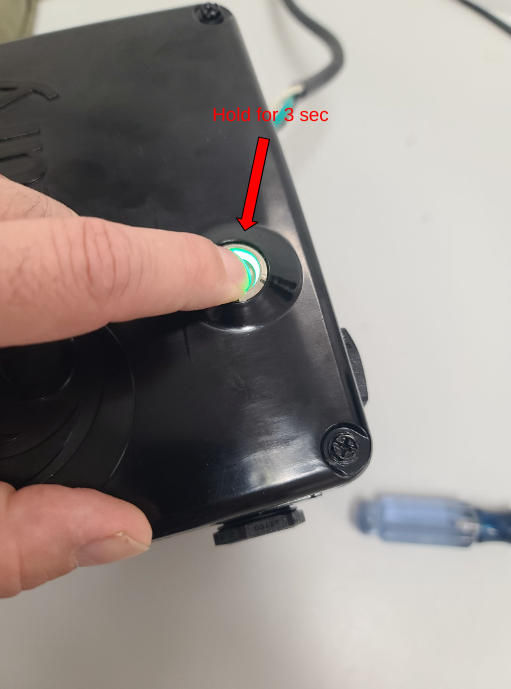
Step 9
Setting The RPM’S ( Revolutions Per Minute )
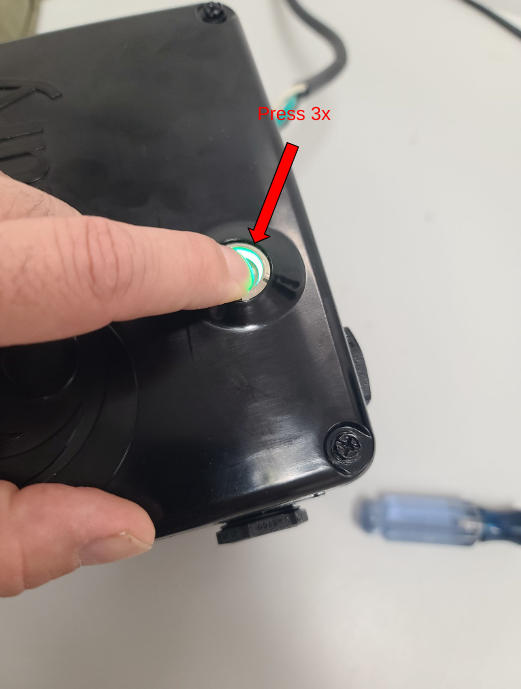
Step 10
Exiting the Schedule Set Mode

Step 11
Final Notes
Please Click Here for How To Program A Century Evo Motor Schedule Set A & B

Leave a Reply