Step 1
Move the switch to OFF
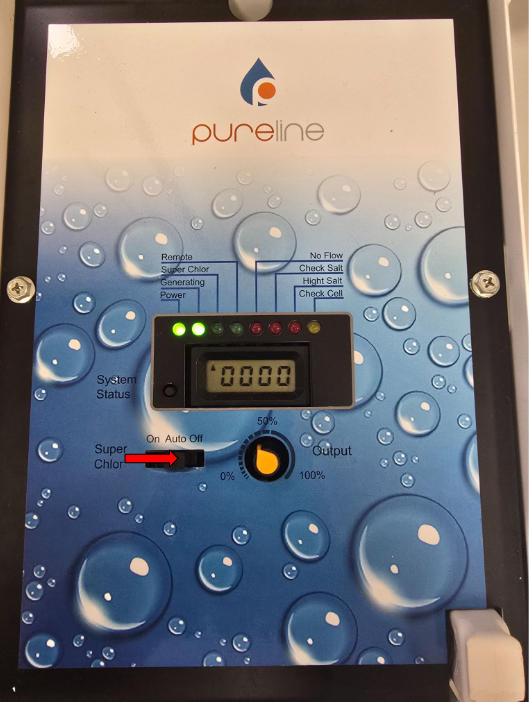
Step 2
Press the System status Button
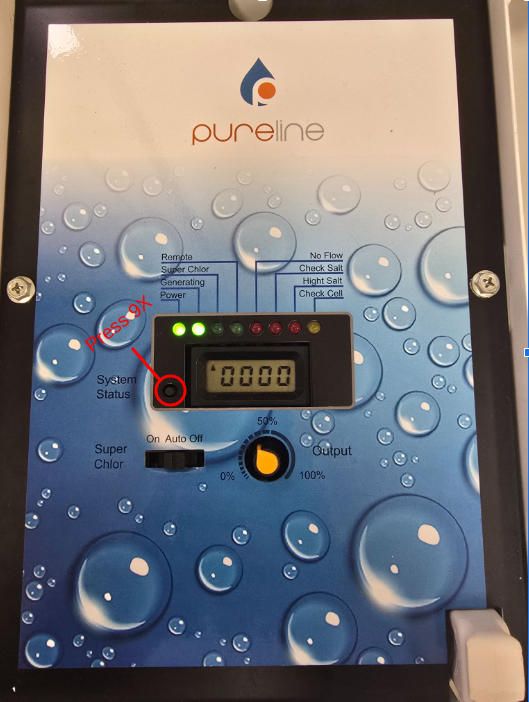
Step 3
Turn the Chlorine Output Dial
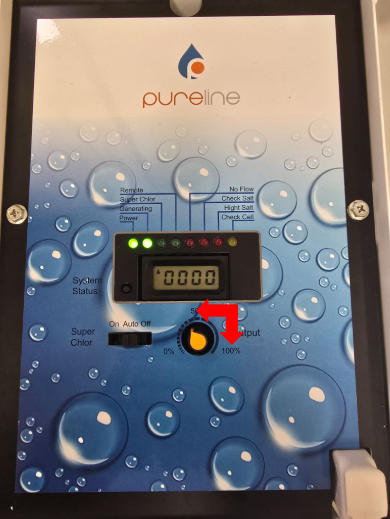
Step 4
Add Parts to the Box Reading
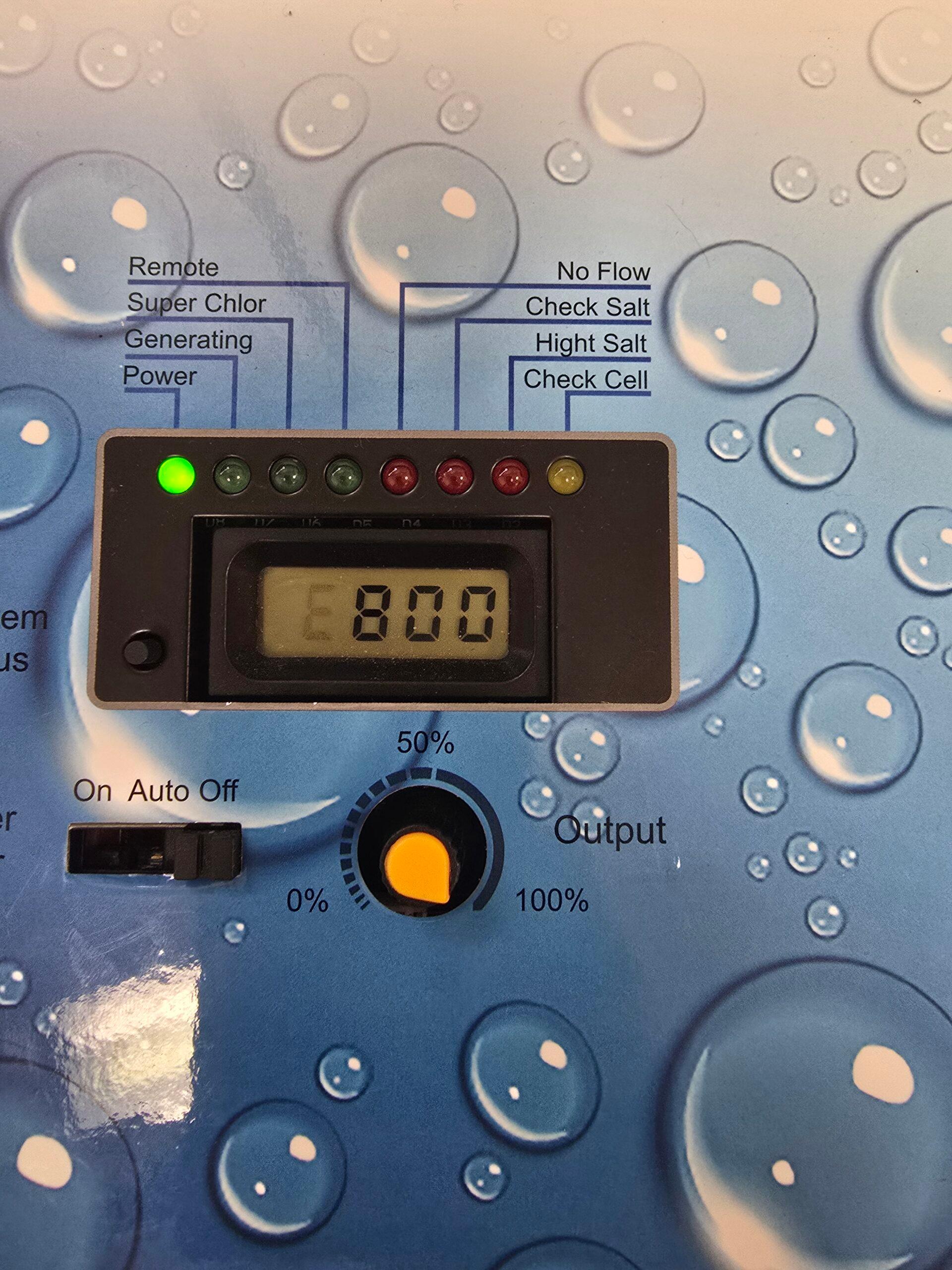
Step 5
Subtract Parts From the Box Reading
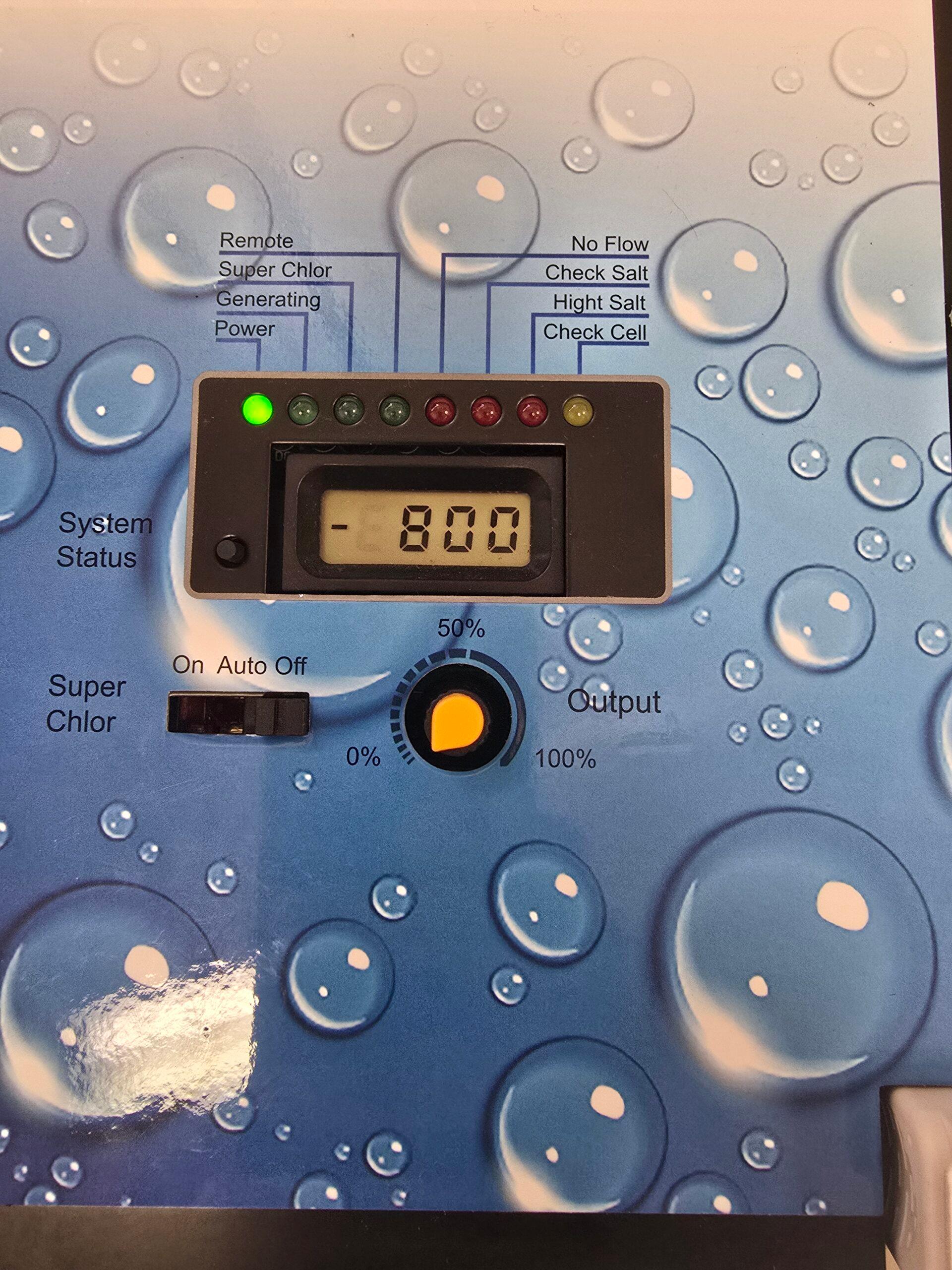
Step 6
Press the System Status Button
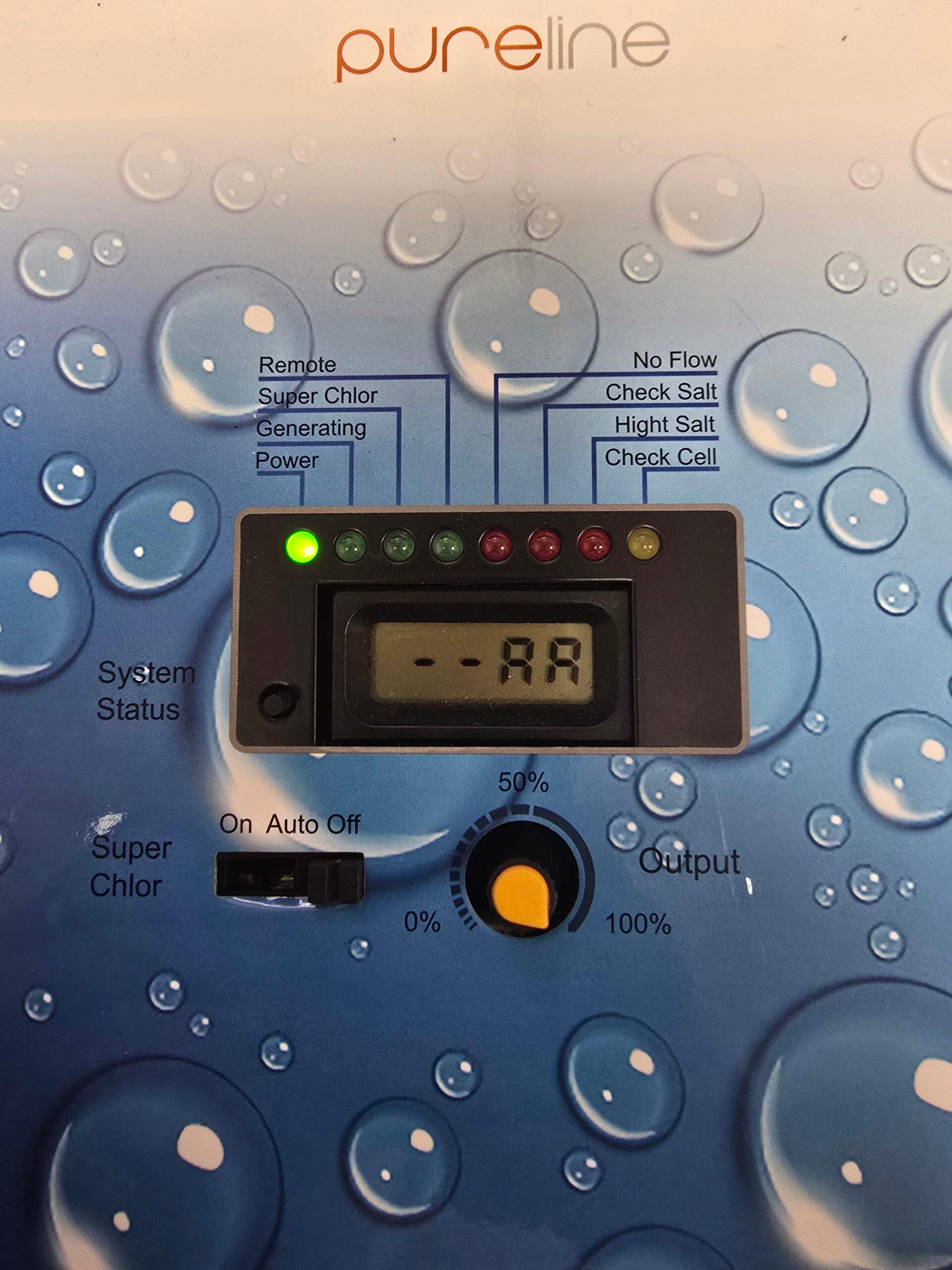
Difficulty:
Beginner
Tools Needed:
No items found.
Supplies Needed:
Step 1
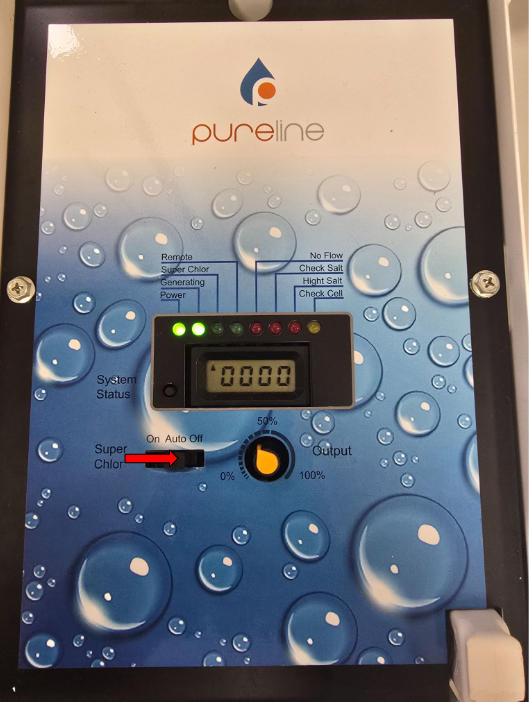
Step 2
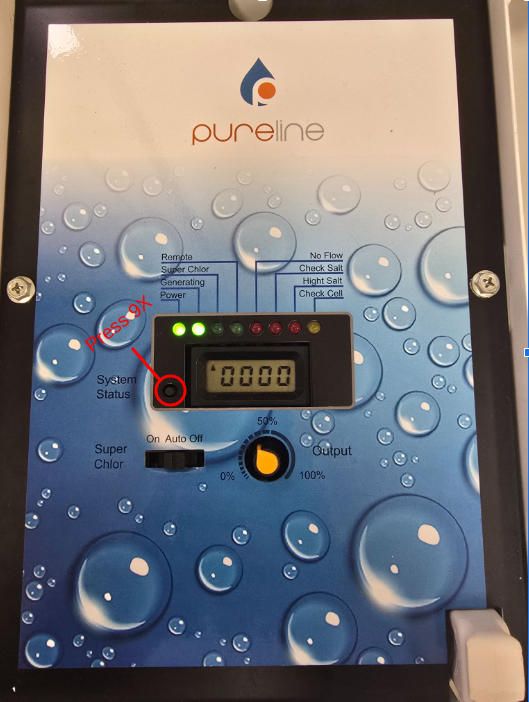
Step 3
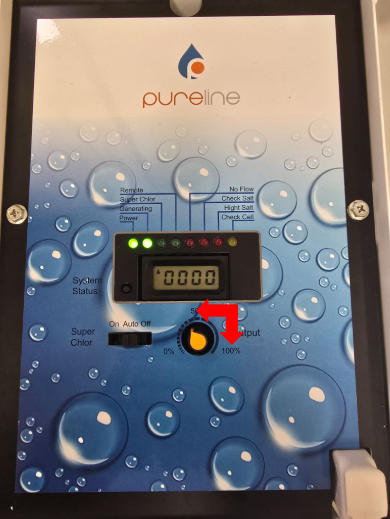
Step 4
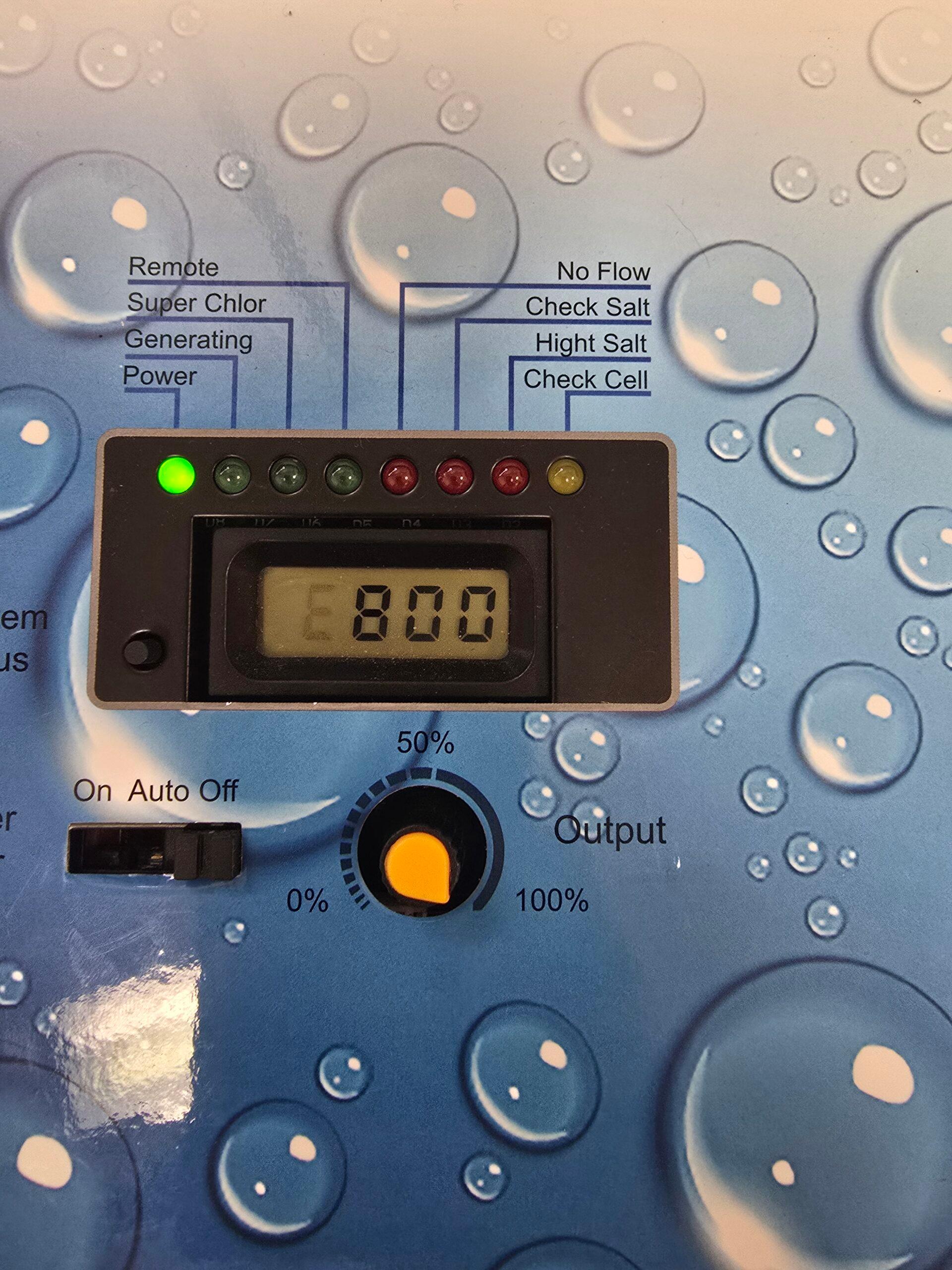
Step 5
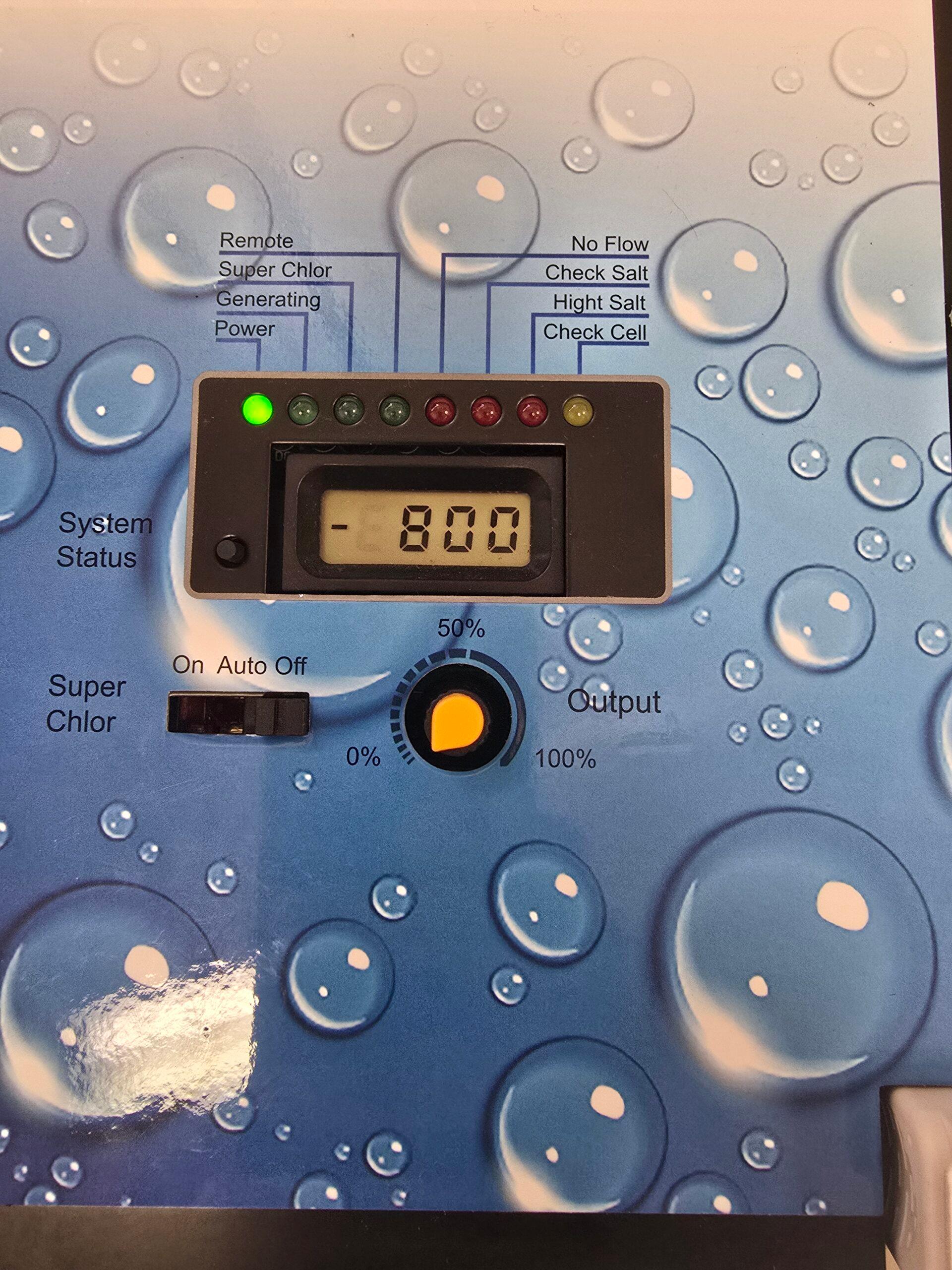
Step 6
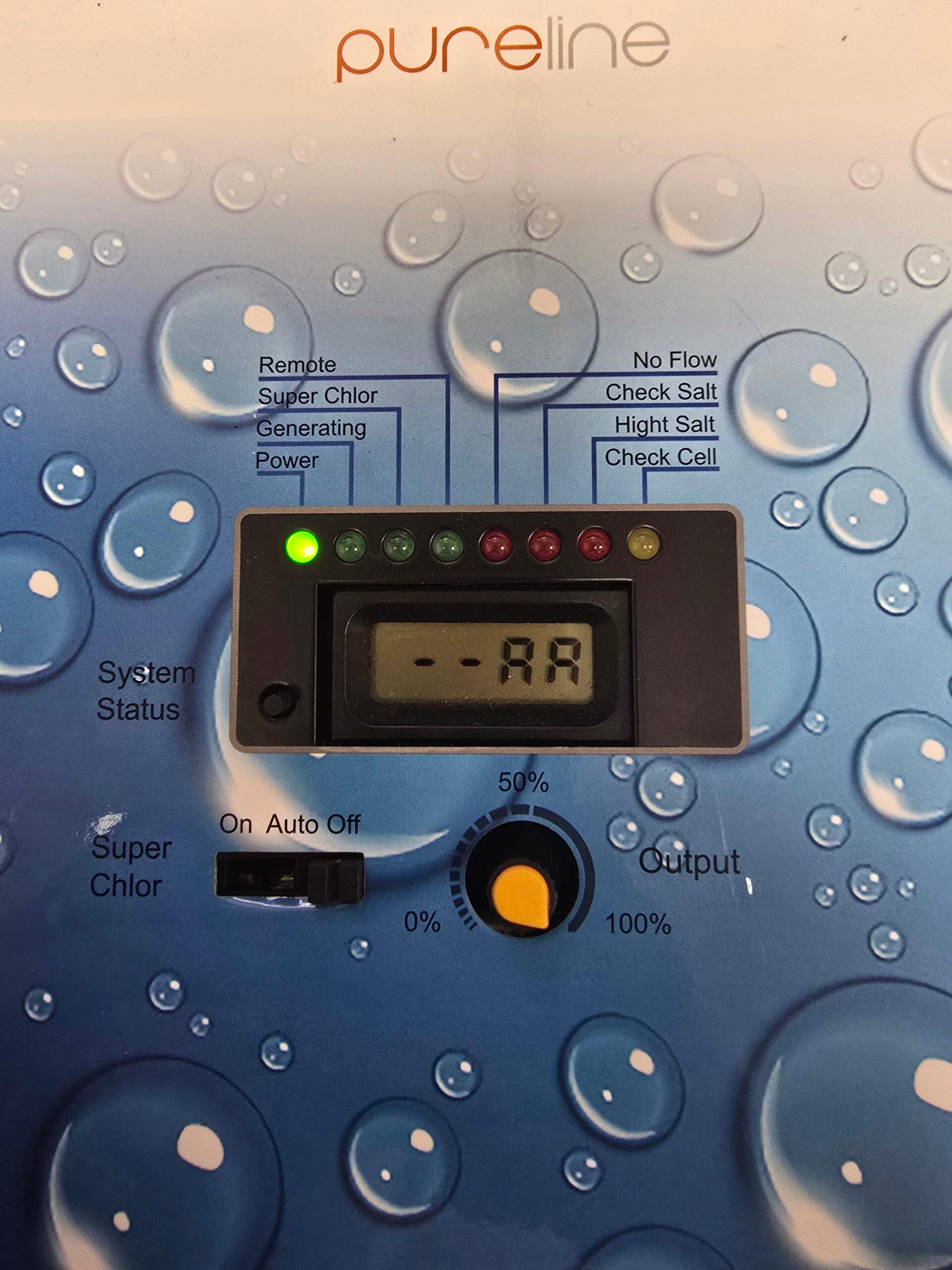
Follow the steps precisely. Still reading 4900. I wanted to read 2800.
How old is the cell? Have you cleaned it recently?
Same here. New salt cell installed system reads 5500, I lowered -800 and it moved it to 5100, but after repeating the process it will not go lower. Pool store water test says 2900. Proper cell selected on system. Any thoughts?
What revision is your main pcb? What model Pureline system do you own?
I have the reverse problem on Pureline PL7700 system and it’s reading low salt 1900 when my tester is 3400. system is barely over a year old?
Leave a Reply