Step 1
Description of the Issue
Step 2
The pool Chemistry
Step 3
Readings off the box
Step 4
The Photos Needed
Step 5
The Condition of the Pool

Step 6
The Box Installation Photo

Step 7
The Salt Cell and Flow Switch Placement

Step 8
The Cell Plates Front and Back
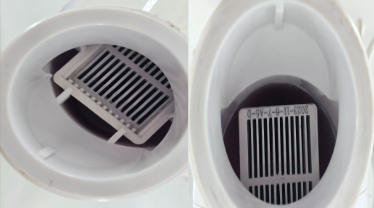
Step 9
The Label on the Cell

Step 10

Leave a Reply