Step 1
Turn the Main Switch Off
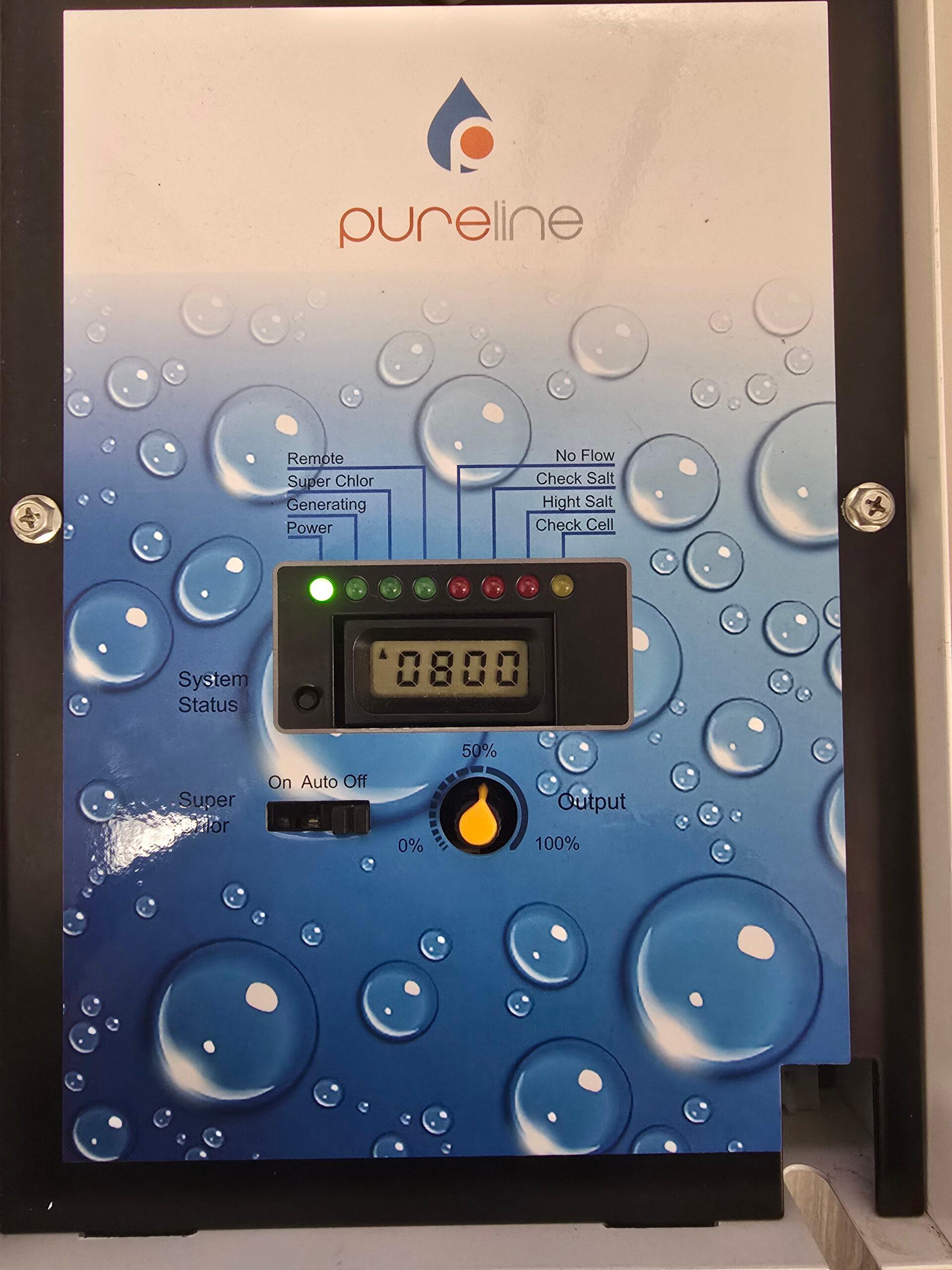
Step 2
Turn the Main Switch to Auto
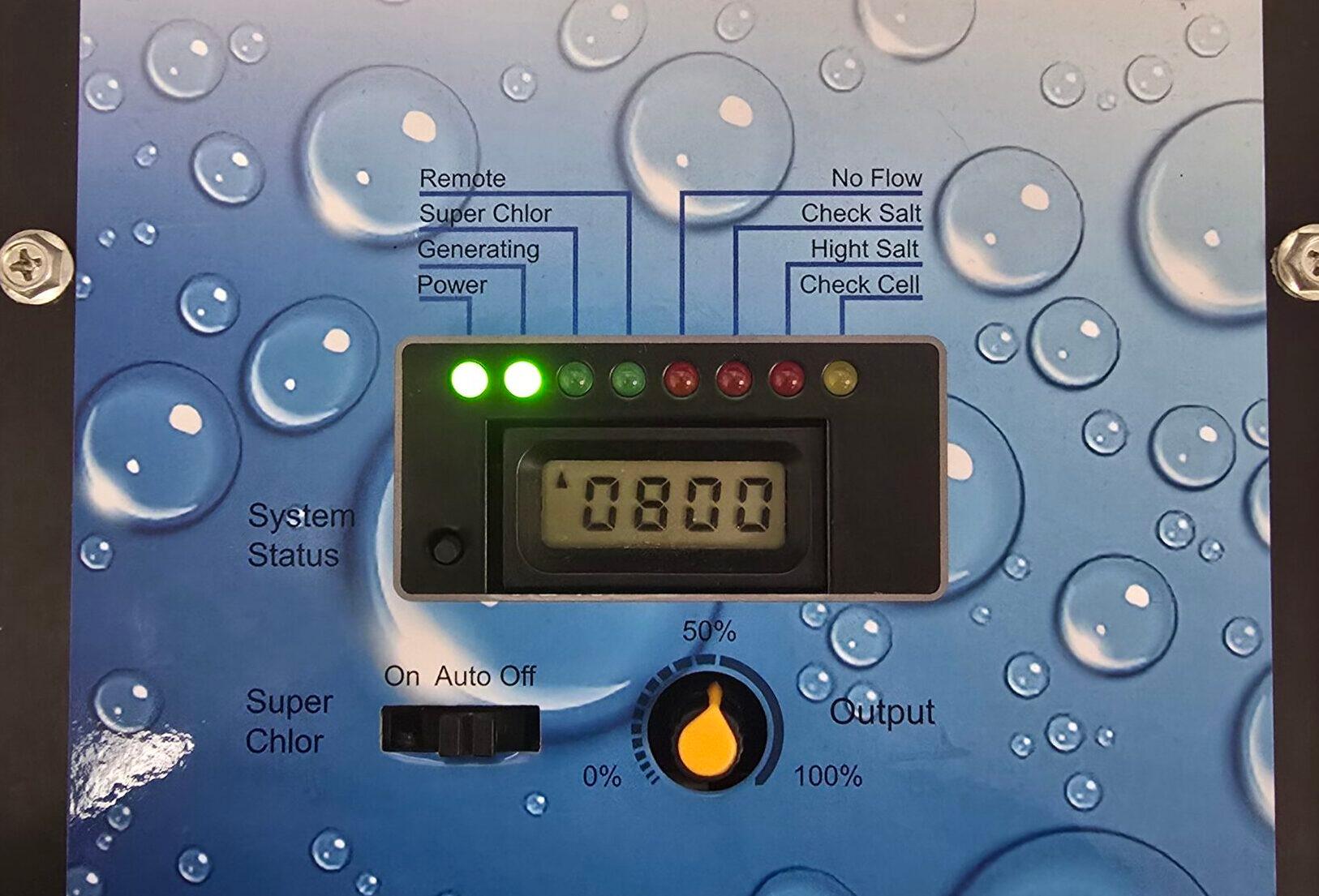
Step 3
Turn the Main Switch to ON/Super Chlore
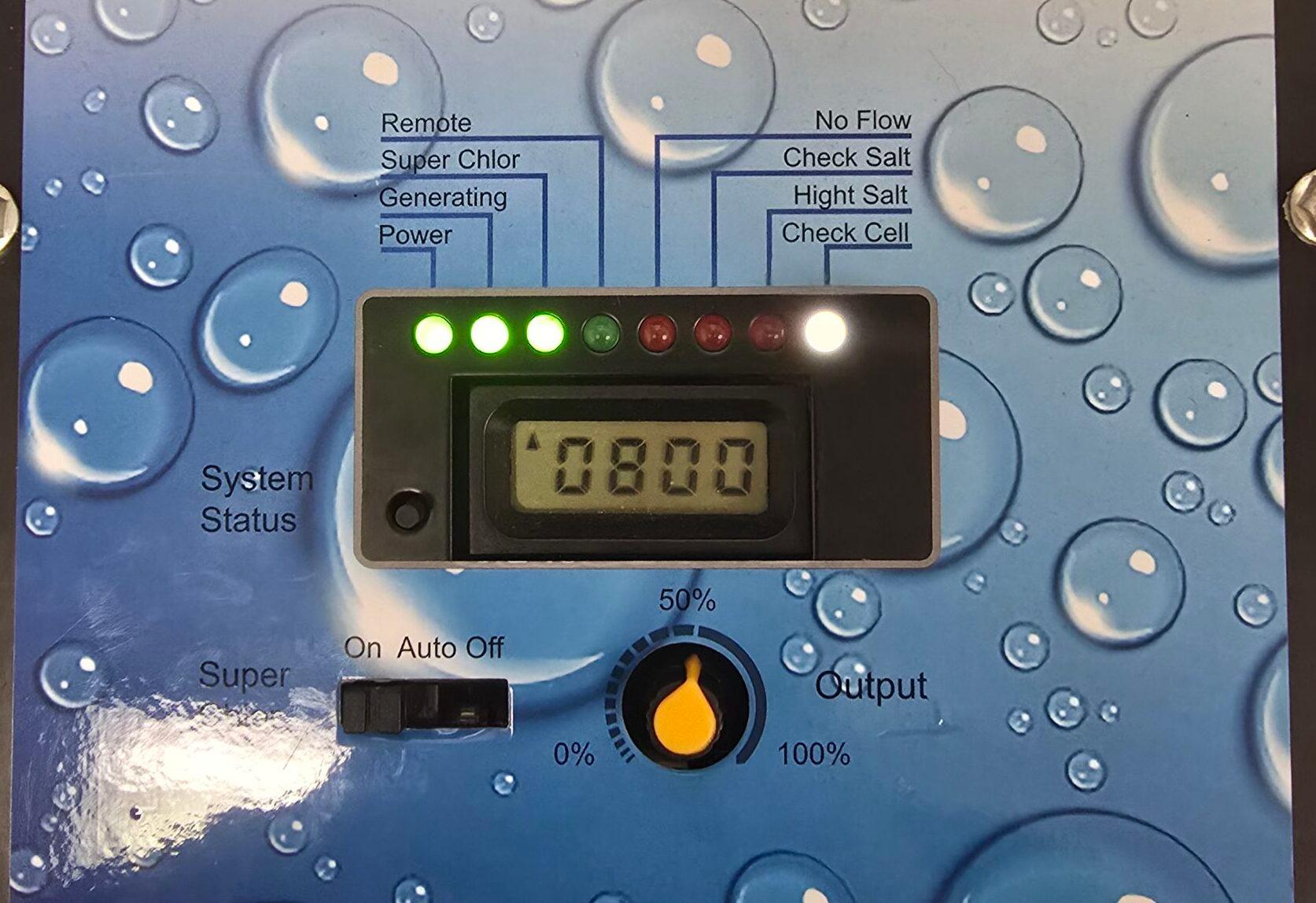
Step 4
Adjust the Chlorine Output Dial
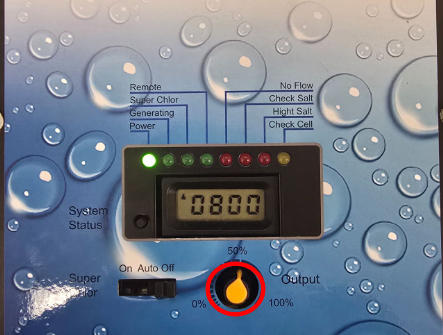
Step 5
How the Diagnostic Display Works
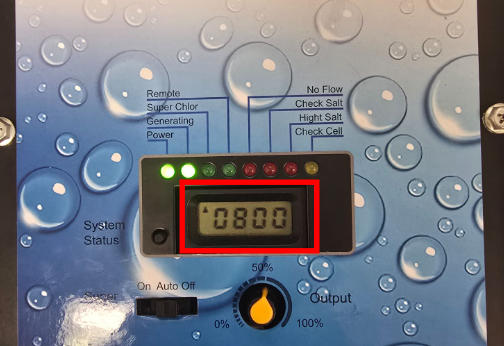
Step 6
The Salt Level that’s Displayed

Step 7
Press the System Status Button One Time
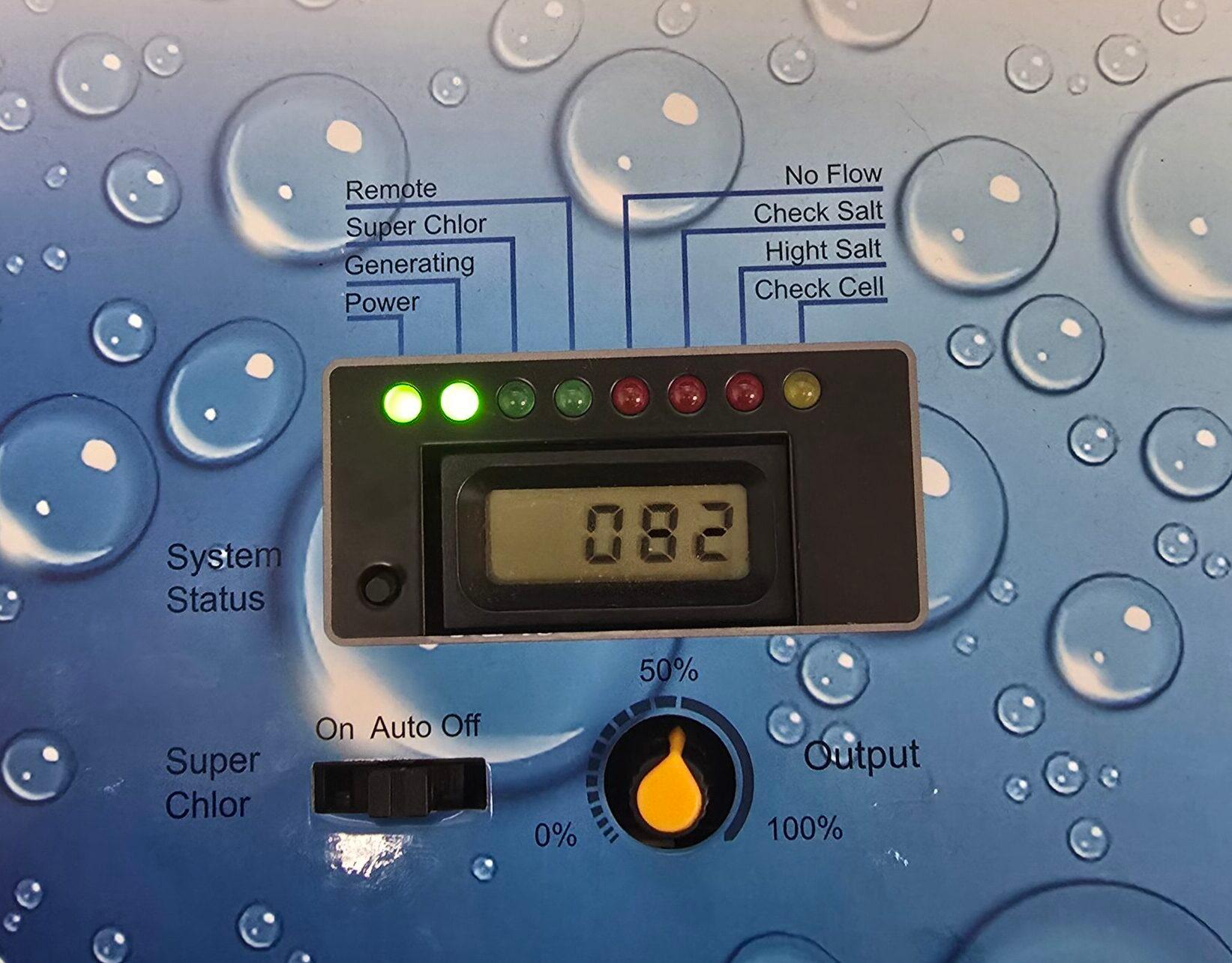
Step 8
Press the System Status Button Two Times
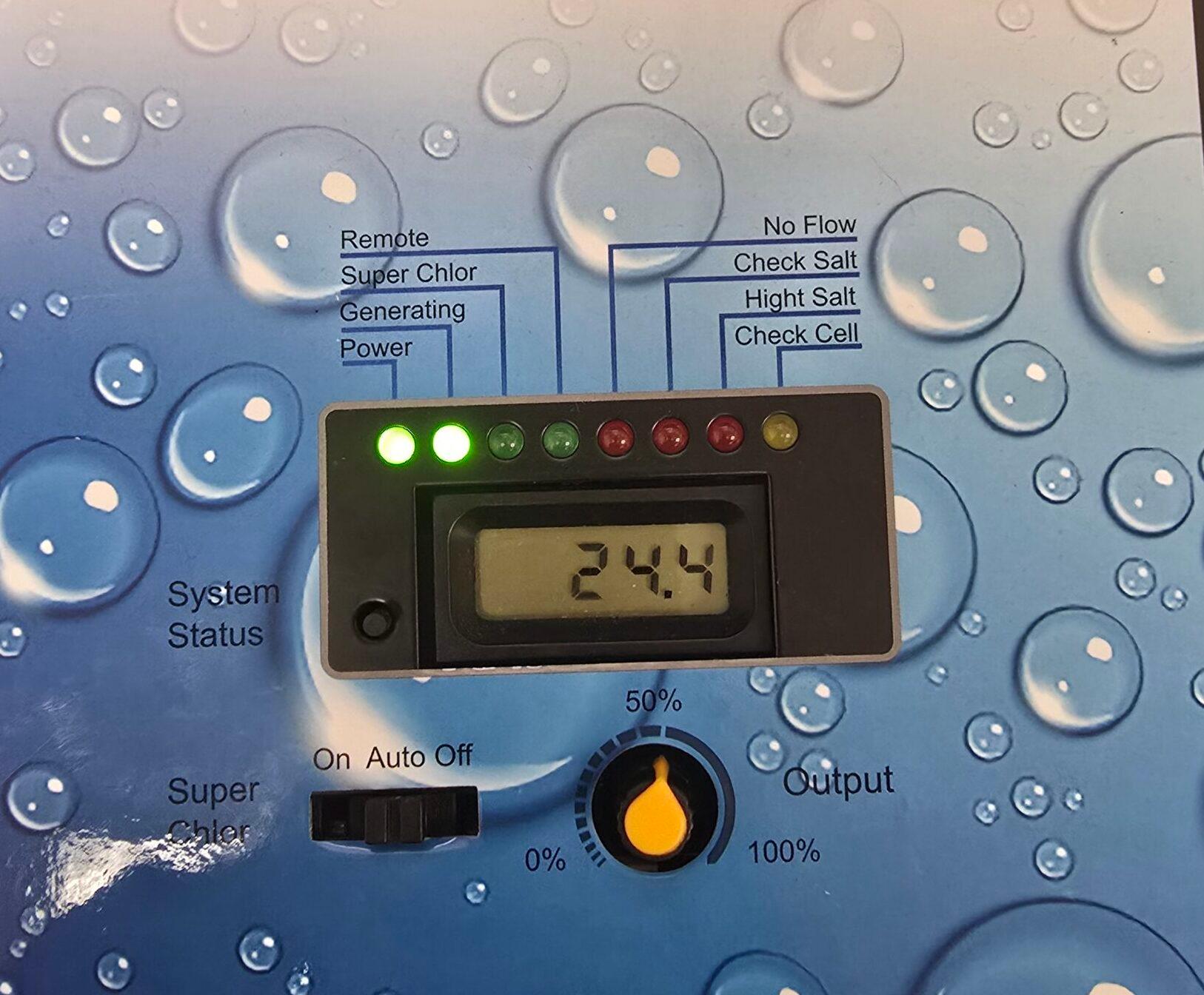
Step 9
Press the System Status Button Three Times
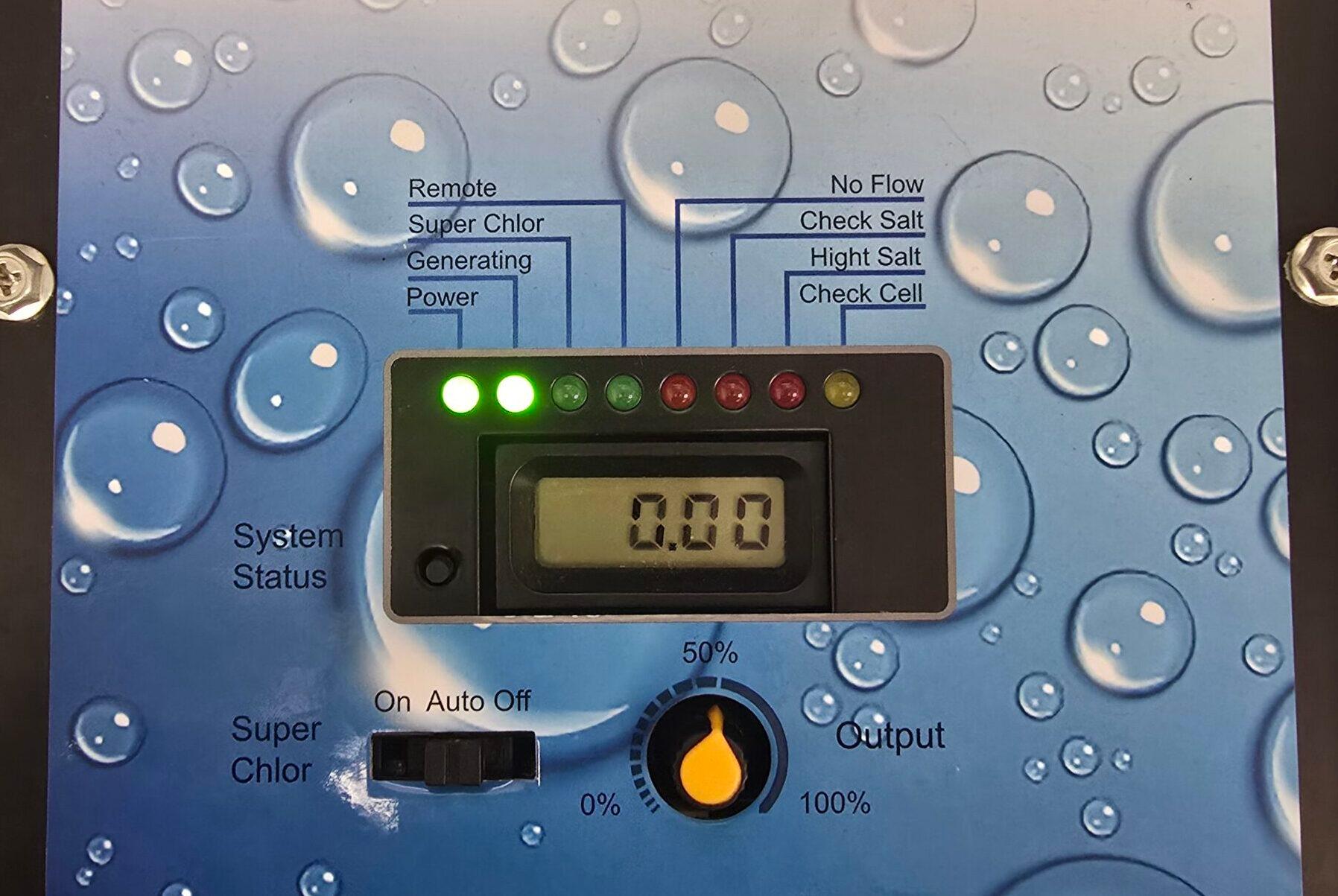
Step 10
Press the System Status Button Four Times
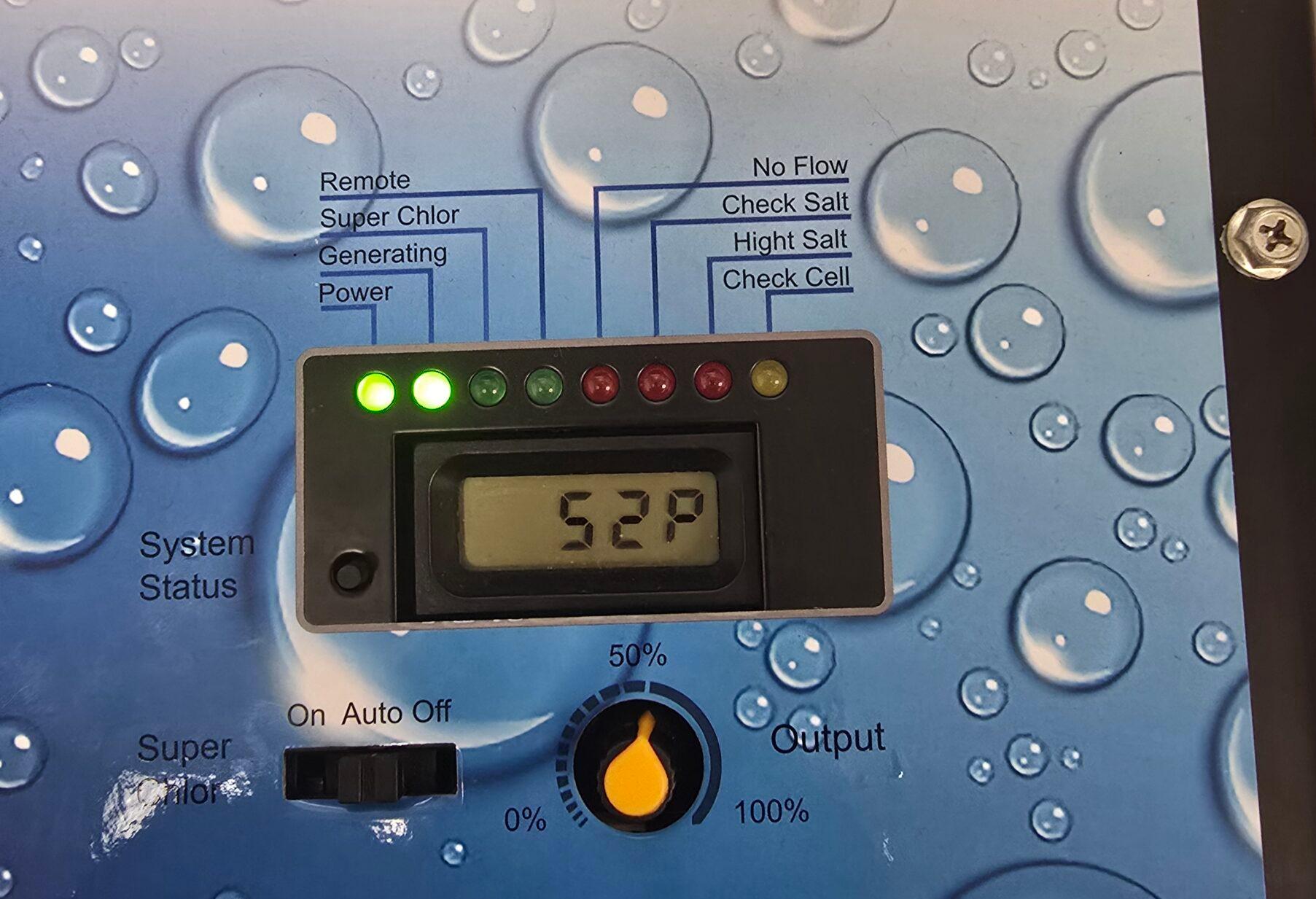
Step 11
Press the System Status Button Five Times
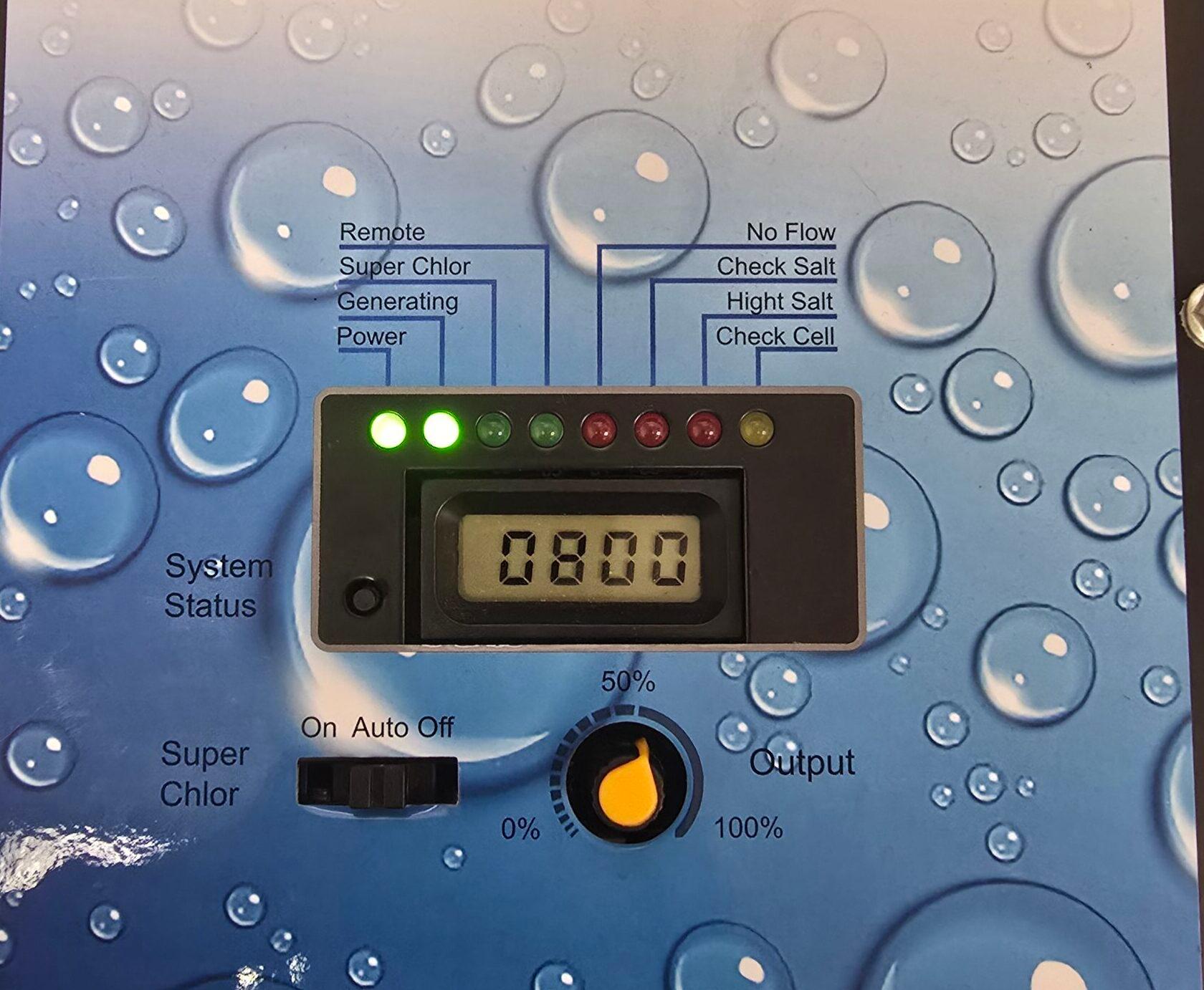
Step 12
Press the System Status Button Six Times
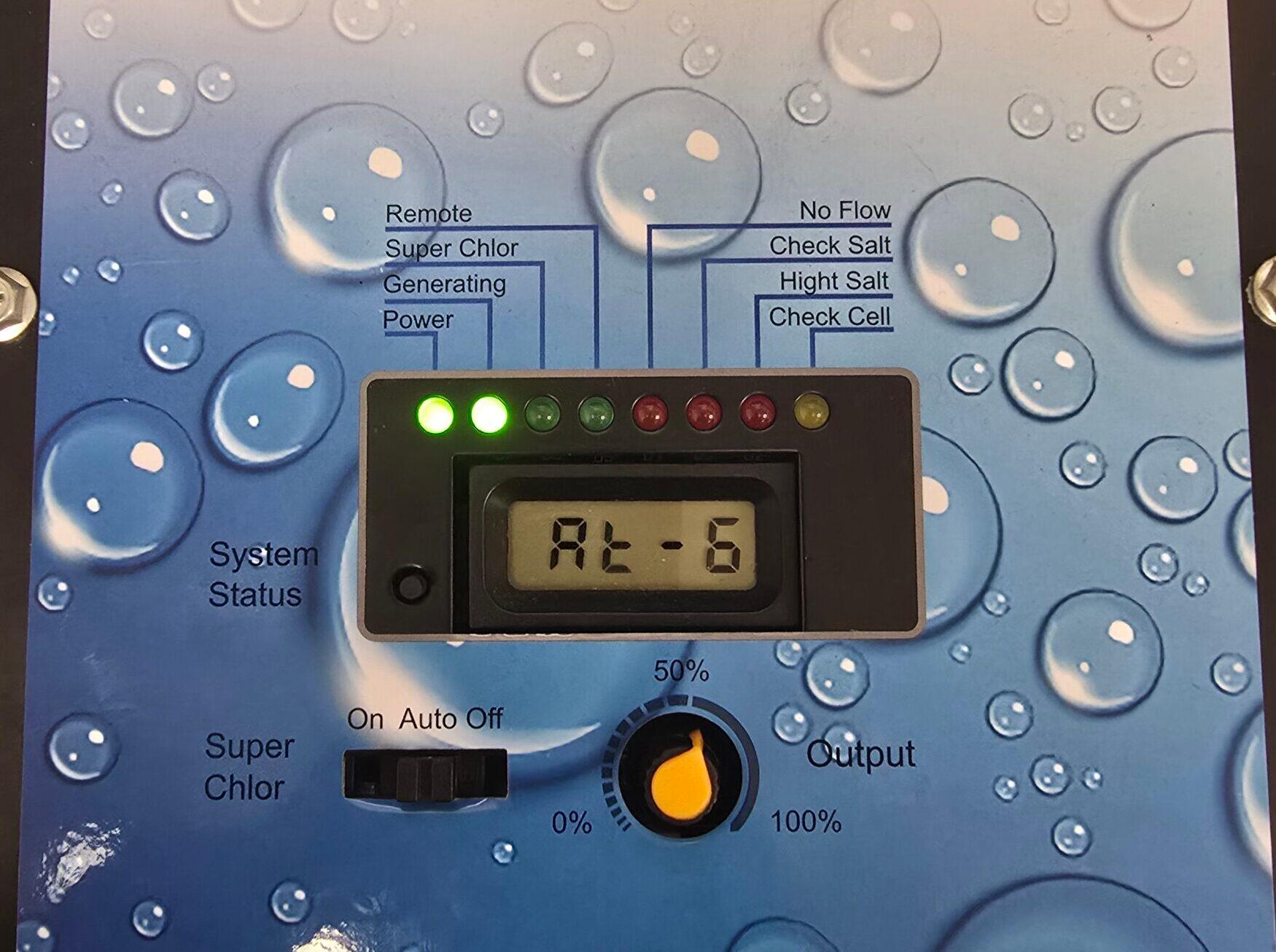
Step 13
Press the System Status Button Seven Times
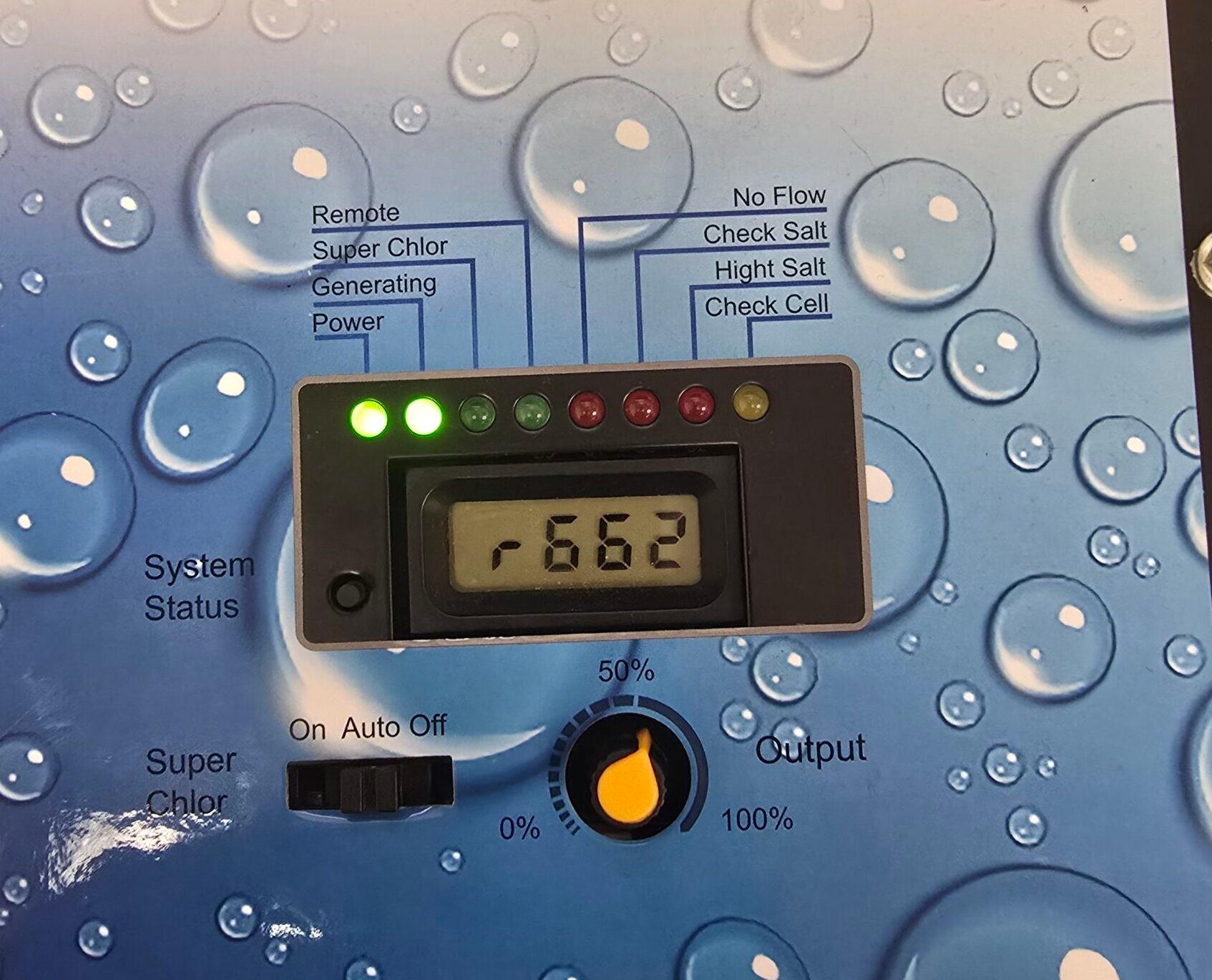
Step 14
Press the System Status Button Eight Times
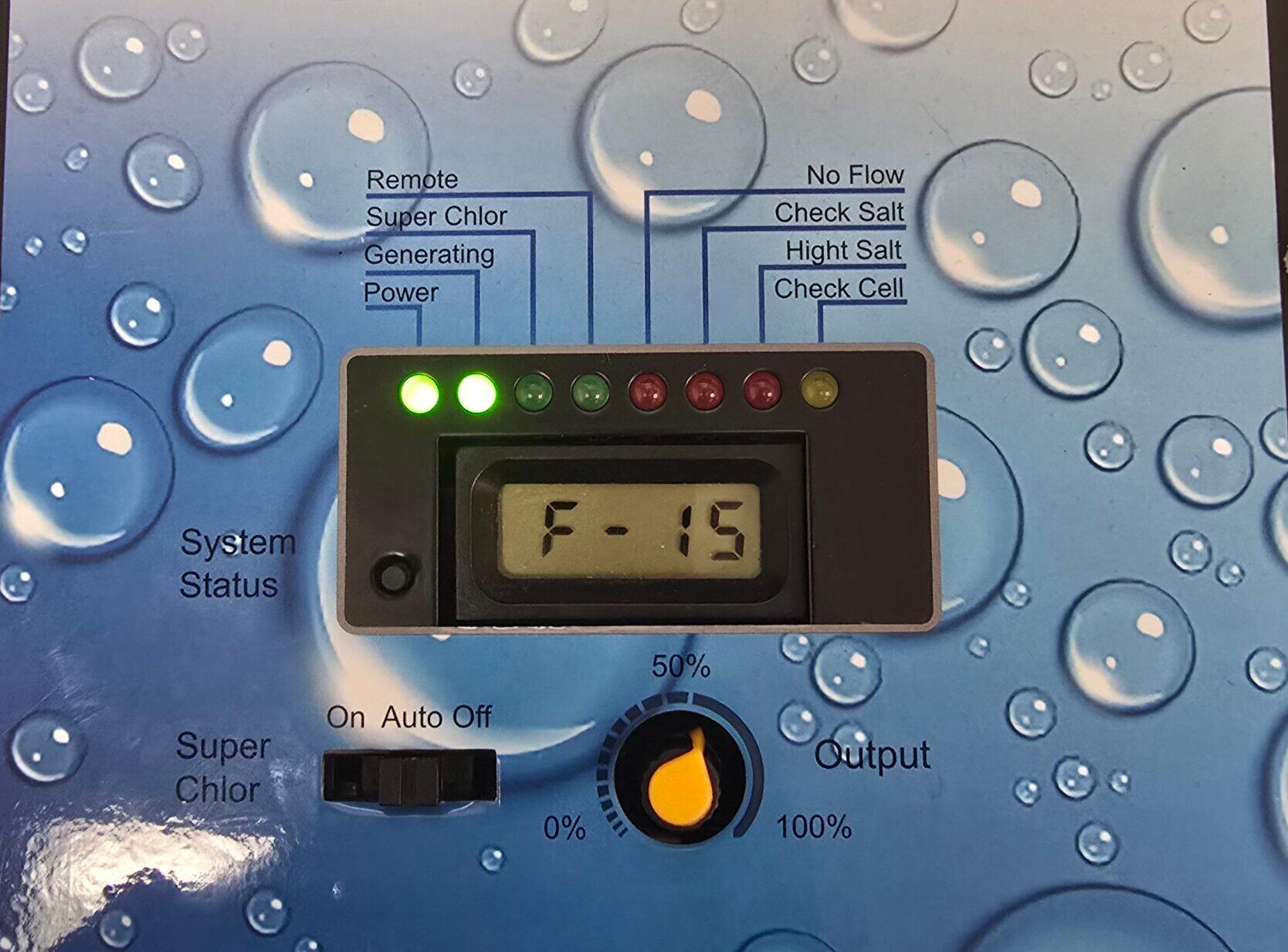
Step 15
Press the System Status Button Nine Times
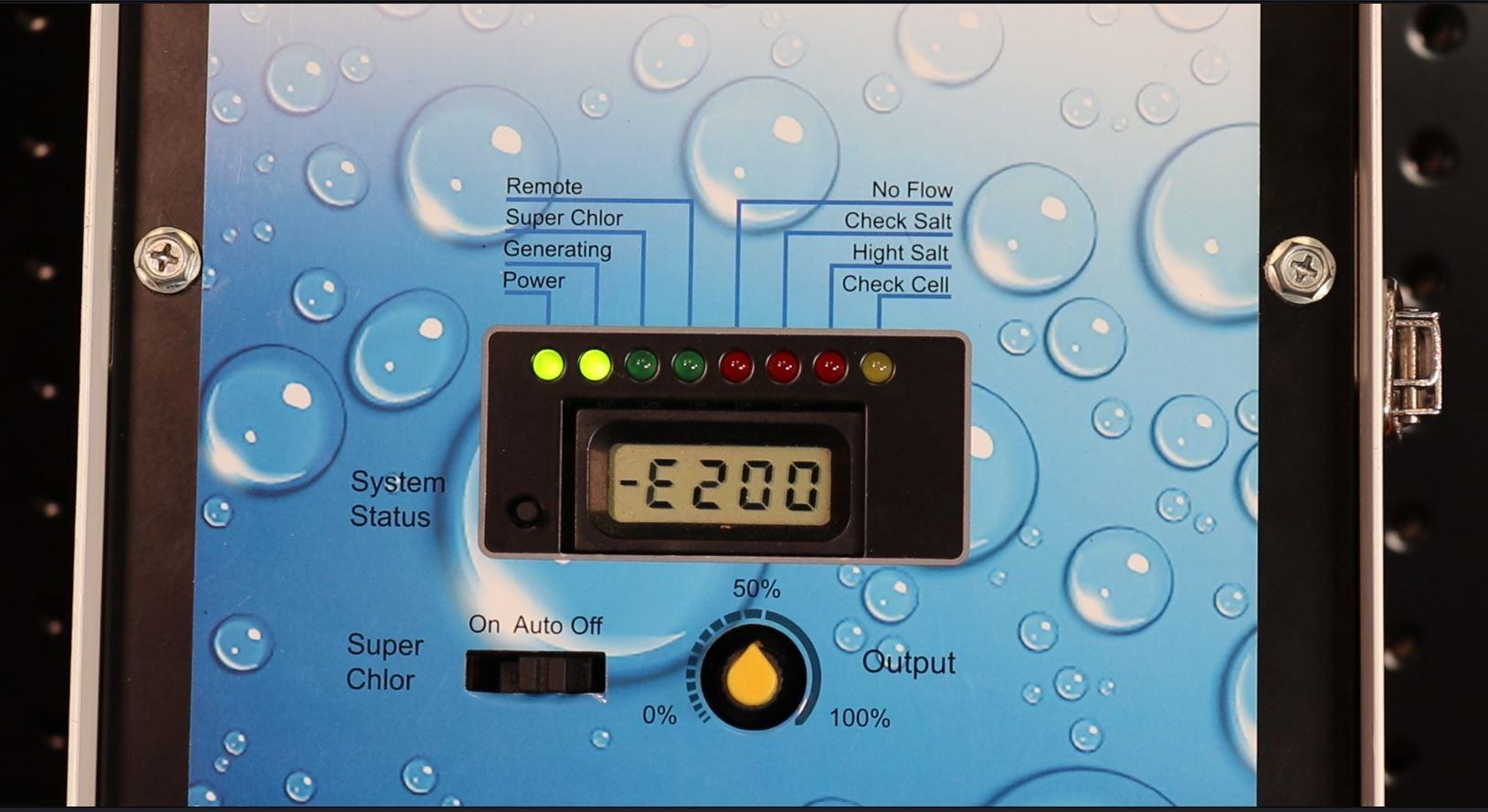
Step 16
The Power LED Light
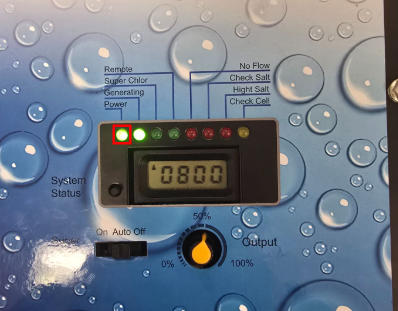
Step 17
The Generating LED Light
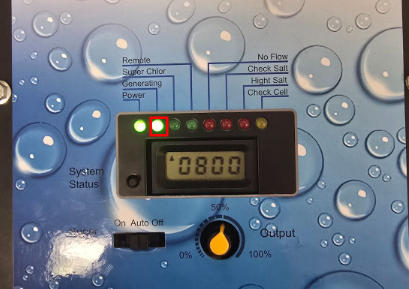
Step 18
The Super Chlorinate LED Light
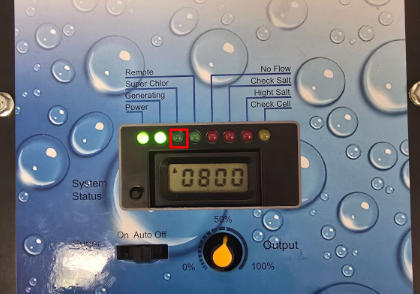
Step 19
The Remote LED Light
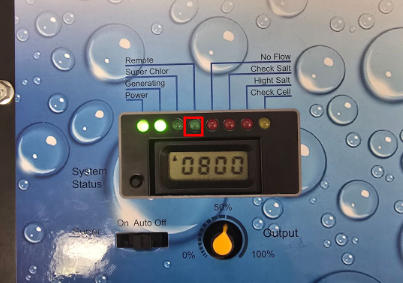
Step 20
The No Flow LED Light
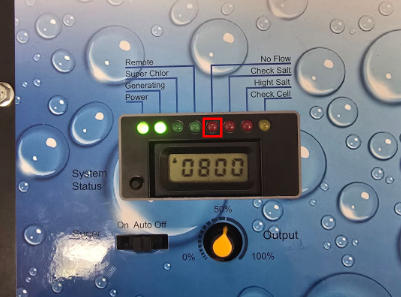
Step 21
The Check Salt LED Light
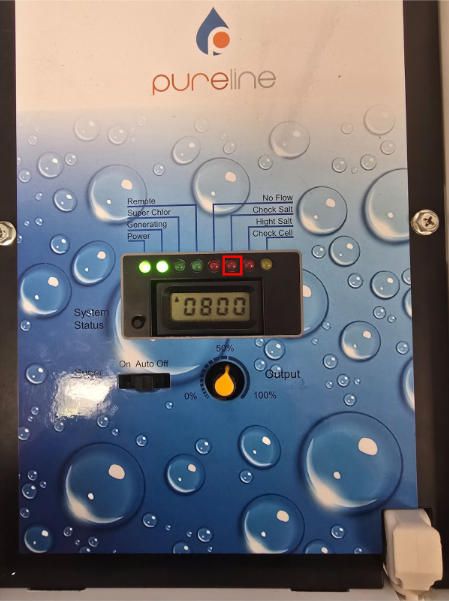
Step 22
The Check Salt LED LIght is Blinking
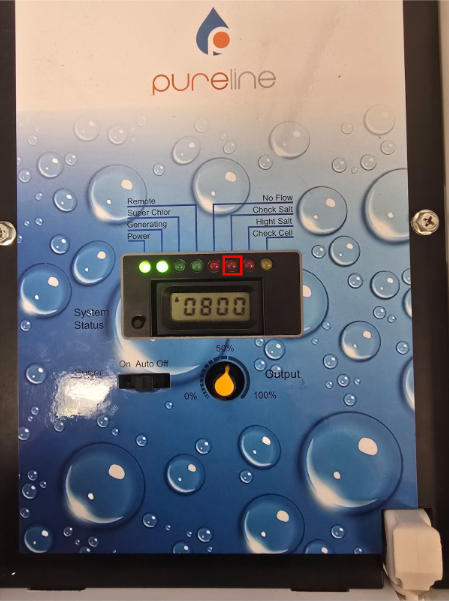
Step 23
If the Check Salt LED Light is Solid
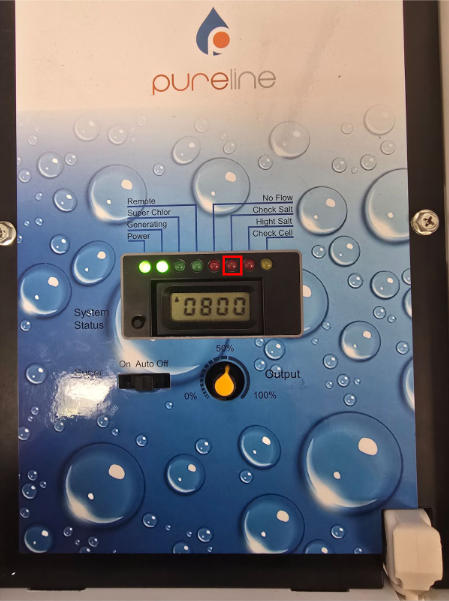
Step 24
If the High Salt LED Light is Solid
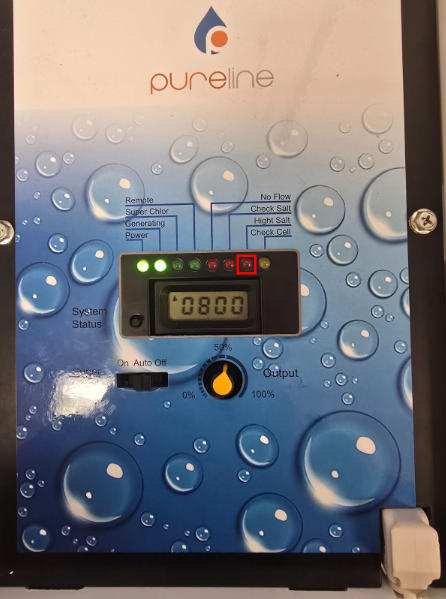
Step 25
Resetting the Check Cell LED
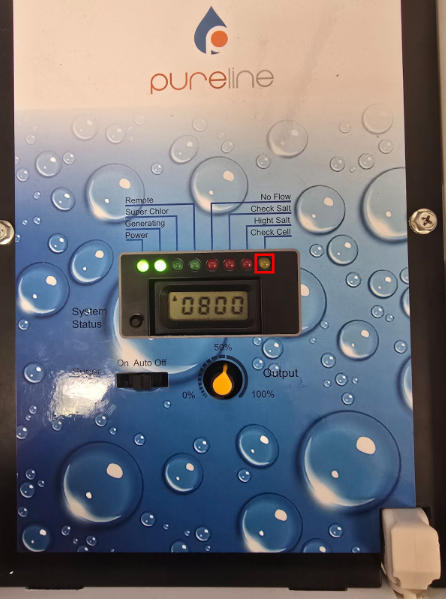
Step 26
If the Check Cell LED Light is Blinking
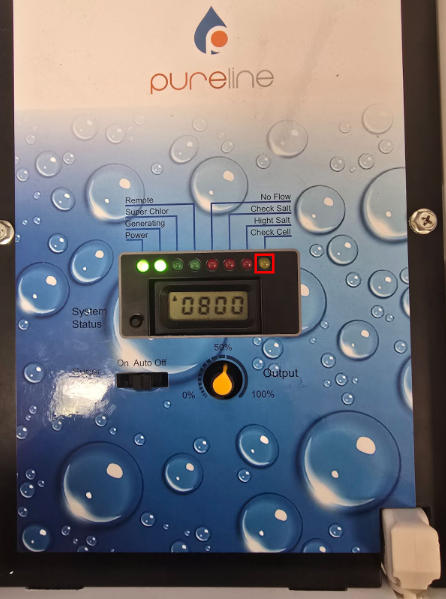
Step 27
If the Check Cell LED Light is Solid
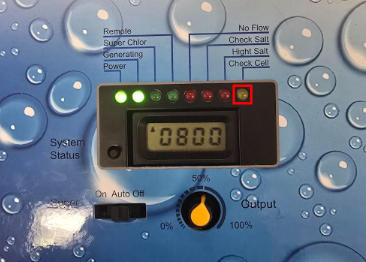

Leave a Reply