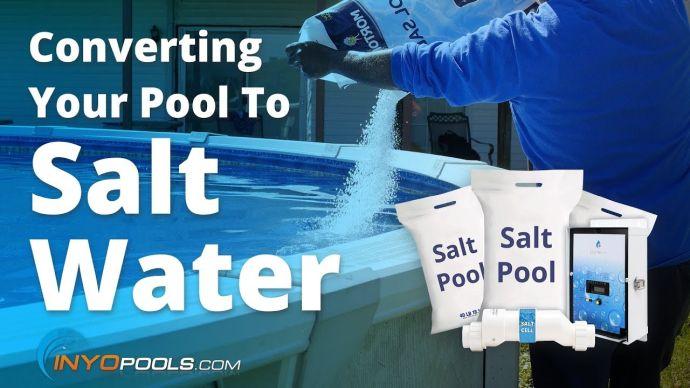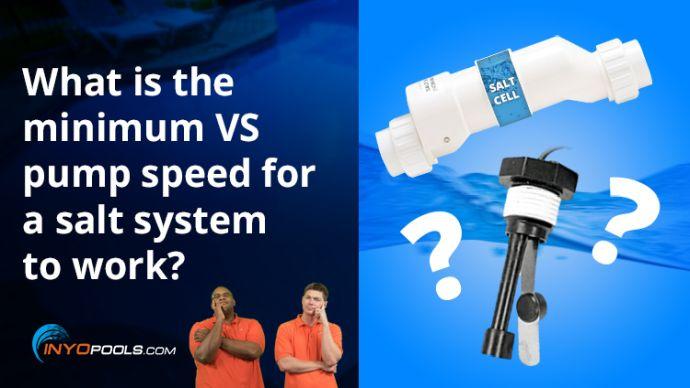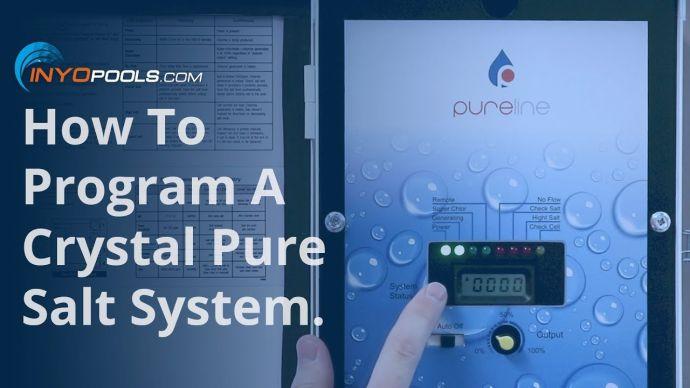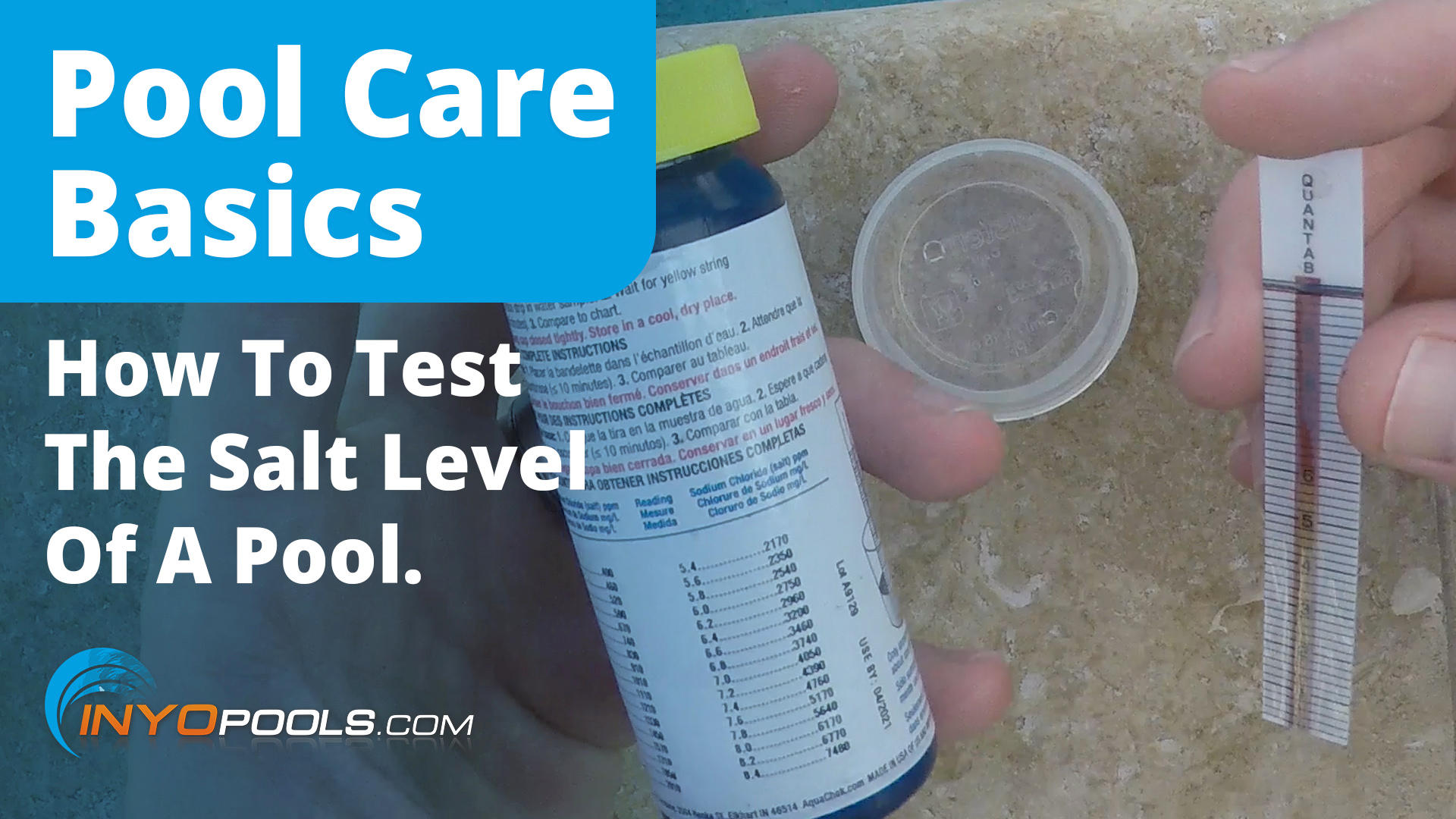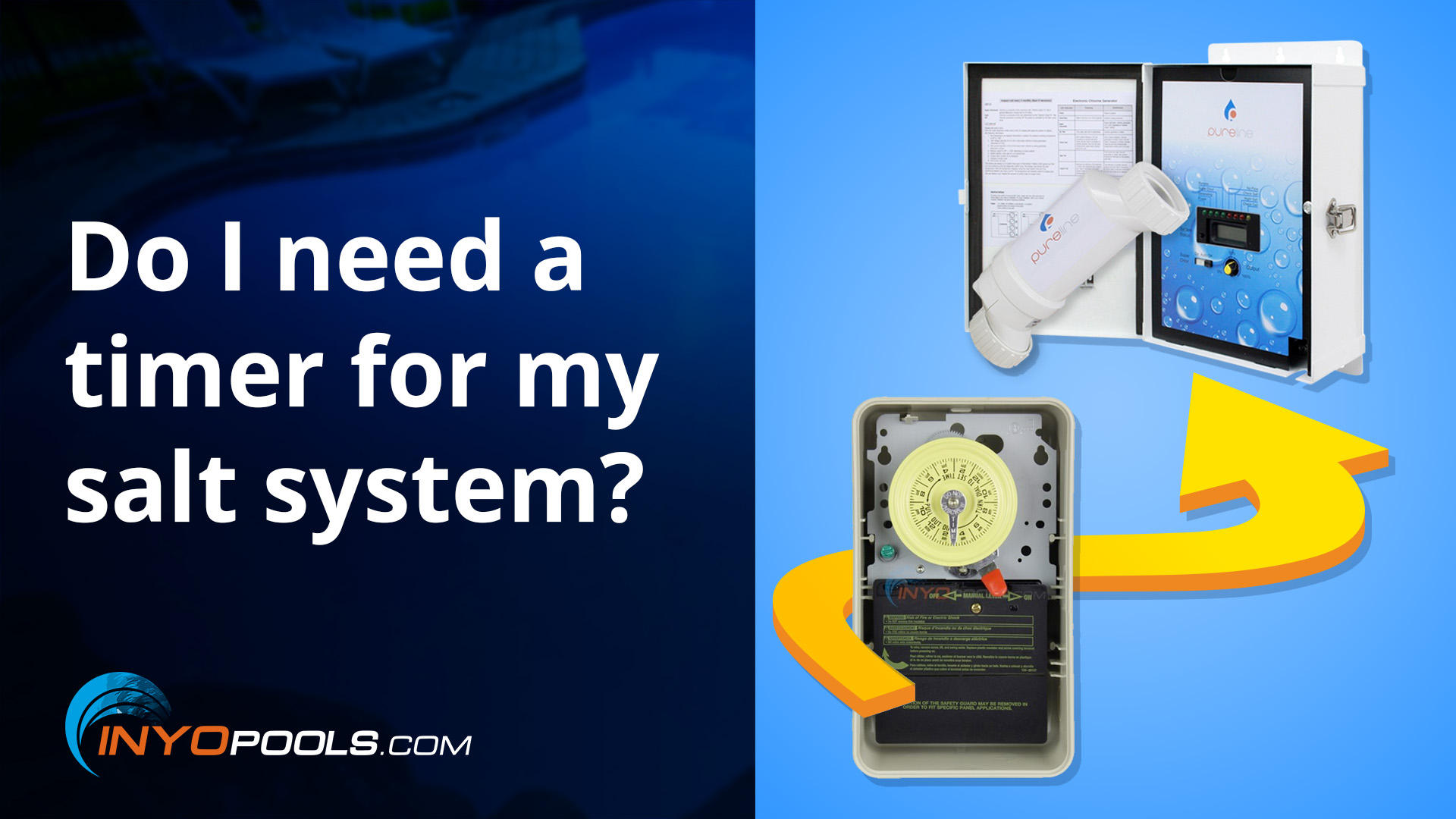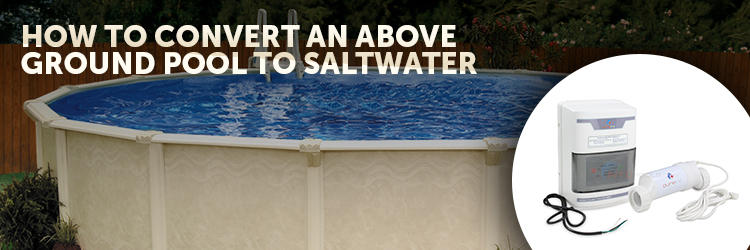Pool Salt System
Troubleshooting
Resources for fixing your salt system problems.

Tip: Regular maintenance of your pool salt system is essential to keep your pool water clear and balanced. Routinely inspect and clean the salt cell to prevent calcium buildup, which can reduce the system’s efficiency. Check the salt levels periodically to ensure they’re within the recommended range for optimal chlorine production. A well-maintained salt system provides softer water, reduces the need for added chemicals, and keeps your pool sanitized with less effort.
Common Salt Systems Problems
Click on a symptom that you are experiencing…
Low Chlorine Levels
Problem:
Low chlorine levels in a pool with a salt system can be caused by several factors, including improper salt levels, issues with the cell, or incorrect system settings. Ensuring balanced chlorine is key for clean, sanitized water.
Action Items:
- Check salt levels: Use a salt test kit to ensure your pool’s salt concentration matches the system’s recommended range, typically between 2,700 and 3,400 ppm. Add salt if levels are low.
- Inspect and clean the salt cell: Calcium buildup on the cell can reduce chlorine production. Turn off the system and clean the cell with a mild acid solution, following the manufacturer’s instructions.
- Adjust the output setting: Verify that the system is set to an adequate output level to maintain proper chlorine levels. Increase the output if necessary, especially during periods of high pool usage or hot weather.
- Test for stabilizer (CYA) levels: Cyanuric Acid (CYA) helps protect chlorine from being broken down by sunlight. Aim for CYA levels between 30 and 50 ppm for salt systems.
Salt Cell Scaling
Problem:
Scaling in a salt cell is a common issue that reduces chlorine production and efficiency in saltwater pools. Scaling occurs when calcium deposits build up on the cell plates, preventing the cell from generating chlorine effectively.
Action Items:
- Clean the salt cell: Turn off the pool system, remove the cell, and clean it in a solution of diluted muriatic acid and water, following the manufacturer’s instructions. This will dissolve calcium buildup and restore efficiency.
- Balance calcium hardness: High calcium levels in pool water increase the likelihood of scaling. Test and adjust calcium hardness to the recommended range of 200-400 ppm.
- Maintain proper pH and alkalinity: Keeping pH levels between 7.2 and 7.6 and alkalinity between 80 and 120 ppm helps reduce scaling. Regularly test and adjust these levels as needed.
- Use a scale inhibitor: Adding a scale control product to the pool can help prevent future buildup on the salt cell and other equipment.
“Low Salt” or “Check Salt” Warning
Problem:
A “Low Salt” or “Check Salt” warning typically indicates that the pool’s salt level is below the optimal range for chlorine production. This issue can result from dilution, salt cell issues, or inaccurate readings.
Action Items:
- Test salt levels manually: Use a salt test kit to confirm the salt concentration. If it’s below the recommended range (typically 2,700–3,400 ppm), add salt to bring it back to the proper level.
- Inspect the salt cell for buildup or damage: Scaling or debris on the salt cell can interfere with salt readings. Clean the cell if needed, or check for any visible damage that may require replacement.
- Verify system calibration: Some systems allow for calibration of salt readings. Check the owner’s manual to recalibrate the system if the readings are consistently inaccurate.
- Look for leaks or water dilution: Rain, pool refills, or leaks can dilute salt levels over time. Ensure there are no leaks, and recheck salt levels after heavy rain or adding water.
“Cell Warning” or “Check Cell” Message
Problem:
A “Cell Warning” or “Check Cell” message on a salt system indicates that the system has detected an issue with the salt cell. This could be due to scaling, debris, wear, or an electrical problem, all of which can impact chlorine production.
Action Items:
- Inspect and clean the salt cell: Turn off the system and check the cell for calcium buildup, which can impede performance. If scaling is present, clean the cell with a diluted acid solution per manufacturer instructions.
- Check cell connections: Ensure all electrical connections to the cell are secure and free of corrosion, which can disrupt the cell’s operation.
- Examine cell lifespan: Salt cells typically last 3–5 years. If the cell is aging, reduced performance or warning messages are common. Replacing the cell may be necessary if it’s nearing the end of its lifespan.
- Run a system diagnostic: Some systems offer diagnostic checks to pinpoint specific cell issues. Refer to the owner’s manual to run diagnostics and identify any underlying problems.
Fluctuating or Inaccurate Salt Readings
Problem:
Fluctuating or inaccurate salt readings in a salt system can lead to improper chlorine production and maintenance challenges. This issue may be caused by factors like dirty or damaged sensors, electrical interference, or the need for system calibration.
Action Items:
- Clean the salt cell and sensors: Residue or scaling on the salt cell can cause inaccurate readings. Remove and clean the cell and any associated sensors using a diluted acid solution according to the manufacturer’s instructions.
- Check for electrical issues: Ensure that all wiring and connections to the salt system are secure and free from corrosion. Electrical interference can impact readings and overall performance.
- Calibrate the system: Some salt systems allow for calibration of salt readings. Refer to the owner’s manual for instructions on how to recalibrate the system to ensure accurate readings.
- Test water sample separately: Use a separate salt test kit to verify the salt levels in the pool. If the manual readings differ significantly from the system’s readings, this may indicate a malfunction.
Corrosion on Pool Fixtures or Equipment
Problem:
Corrosion on pool fixtures or equipment is a common issue that can occur in saltwater pools. It typically results from a combination of factors, including high salinity levels, improper pH balance, and exposure to the elements. Corrosion can damage fixtures, reduce equipment lifespan, and compromise pool aesthetics.
Action Items:
- Balance water chemistry: Regularly test and maintain the pH level between 7.2 and 7.6, and ensure alkalinity is within the range of 80 to 120 ppm. Proper chemical balance helps minimize corrosion.
- Inspect and replace corroded parts: Identify which fixtures or equipment are corroded and consider replacing them with corrosion-resistant materials, such as plastic or resin components.
- Consider using a sacrificial anode: Installing a sacrificial anode can help protect metal components from corrosion. These anodes corrode instead of the surrounding metals, extending the life of your pool fixtures.
- Regular maintenance: Clean fixtures and equipment regularly to remove salt deposits and debris that can contribute to corrosion. Keep the area around the pool free of debris to minimize exposure to corrosive agents.
High pH Levels
Problem:
High pH levels is a natural byproduct of salt water pools and can lead to cloudy water, scale formation, and reduced effectiveness of chlorine, which can result in poor water quality and potential equipment issues. The ideal pH range for pool water is between 7.2 and 7.6.
Action Items:
- Test pH levels regularly: Use a reliable pool test kit to monitor pH levels at least once a week. This will help you identify any fluctuations early and take corrective action.
- Add pH decreaser: To lower high pH levels, add a pH decreaser (sodium bisulfate or muriatic acid) according to the manufacturer’s instructions. Be sure to disperse the product evenly throughout the pool while the pump is running to ensure proper mixing.
- Limit aeration: If you’re experiencing high pH levels, reduce the use of water features or fountains that promote aeration, as they can introduce more air into the water and increase pH.
- Monitor total alkalinity: High total alkalinity can contribute to elevated pH levels. Test and adjust total alkalinity to the recommended range (80-120 ppm) to help stabilize pH levels.
“No Flow” Warning
Problem:
A “No Flow” warning in a salt system indicates that water is not circulating properly through the system, which can prevent effective chlorine generation and lead to inadequate water sanitation. This issue may be caused by several factors, including clogged filters, closed valves, malfunctioning salt cells, or a faulty flow switch.
Action Items:
- Check the salt cell: Ensure the salt cell is clean and free of scaling. A dirty or clogged salt cell can impede water flow, triggering the warning. Clean it according to the manufacturer’s instructions.
- Inspect the pump and filter: Verify that the pool pump is operational and that the filter is clean. Clogs in the filter can restrict water flow and affect the salt system’s performance.
- Verify valve positions: Ensure that all valves in the circulation system, particularly those directing flow to the salt cell, are fully open. Closed or malfunctioning valves can restrict flow and cause the warning to appear.
- Monitor for air leaks: Check all connections, fittings, and hoses for any air leaks that could disrupt water flow to the salt system. Tighten any loose fittings or replace damaged hoses to restore proper circulation.
- Test the flow switch: The flow switch can fail over time and may need replacement if it is not responding properly. Consult the manufacturer’s instructions for testing and troubleshooting the flow switch.