Hey pool owners, we heard the bad news, your pump motor died. But there is good news, it has been less than a year since you bought it – It’s still under warranty. Huzzah! So what are the steps to submitting a Century Motor Warranty through Inyo?
It’s simple.
Step One – Contact Inyo

Let us know your motor has gone kaput. You can submit a support ticket through Inyopools.com or email us directly to upload@inyopools.com. Please provide the name on the order as well as the order number.
Step Two – Provide 3 Pictures of the Motor

An Inyo representative will reply to you requesting three specific pictures of your motor. We will need a couple of closeup and legible pictures of the pump’s main motor label, and this serial tag that resembles a bar code.
Century also requires an image of the shaft end face of the motor. This image will require you to remove the pump’s impeller, seal plate and motor mount to get a clean shot. We need this picture so we can confirm the motor’s defect was not caused by an improper shaft seal installation. Bad seal installations cause telltale white whirls on the motor face, or bubbling paint from corrosion. These types of defects found on the motor will void the warranty.
Step Three – Inyo Submits the Warranty Claim to Century
Once Inyo has the motor pictures, we submit them for warranty review. This process takes about 1 to 2 business days to get the All-Clear to ship out a new motor.
For motor claims submitted within 60-days after the date of purchase, a replacement motor is shipped out free of charge.
For claims submitted after the 60 day period, the replacement motor is still free, but you will be charged a $25 UPS-Ground shipping fee.
We also suggest you purchase a replacement shaft seal to go with your new motor installation. Hopefully, this will prevent you from going through this warranty claim again.
And finally, once you receive and install your new motor, you’re done. You can discard with your old motor as you wish.







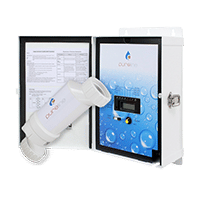
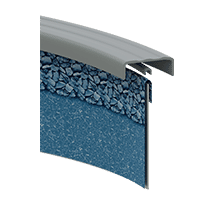




Leave a Reply