- How do I control a dual speed pool pump motor?
”I’m going to replace my single speed motor with a dual speed motor. Do I need any other accessories to make this work?”
– CatDaddy44, Inyo Forum
Obviously, when you replace a motor you should replace the pump’s gaskets, but besides those. Catdaddy is referring to switching it between high and low speed. If you are installing a Century 2Green, it has its own built-in controls. No extra switches are required and the 2Green wires up just like a single speed motor. The 2Green is the simplest dual speed solution. On the other hand, if you go with a standard two-speed motor, these require a separate timer and control to operate Hi/Lo speeds and for pump scheduling.
Digital Controls
For a simple add-on timer for dual speed motors, Intermatic’s PE153 is a quick install. The PE153is a digital timer that controls the dual speed’s scheduling and Hi/Lo speeds. The programming is straightforward, and wiring is relatively simple for those us good with an installation manual.

Or if you want to control your pool pump via a remote or your phone you have the Pentair EasyTouch, Jandy AquaLink or the Hayward ProLogic. For example, the Jandy Aqualink can use a handheld remote and/or a be controlled by your phone.
Most of our customers already have a timer, like an Intermatic single speed mechanical timer that turns your pump on and off. If you have one of those, you can add the T106 timer, which basically just switches the motor from high to low speed.
Toggle Switch
The easiest dual speed control option is likely the motor end-cap toggle switch. These switches have a three-step switch that allows the user to set the motor to Hi/Lo/Off. The only downside is that it does require you to manually flip the switch anytime you want to change the motor settings.To figure which toggle switch is right for your motor, type motor model number in our search and the corresponding switch is listed on the description details.







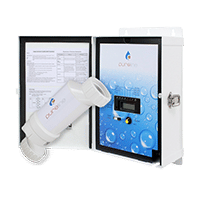
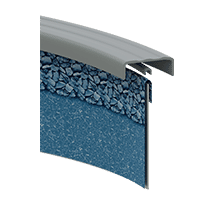




Leave a Reply