- How do I recalibrate my Hayward Aquarite salt chlorine generator?
Do I need to adjust anything in the Hayward Aquarite control box when I replace the cell?
There are a couple of adjustments that may need to be made. The first is the setting of the cell type. The TurboCell you are installing must match the turbo-cell selected in the control box. For example, if you are installing a T-Cell 15, it should read T15 on the display screen.
If the incorrect cell is chosen, the salt level, amperage, and voltage will not be correct and the system will turn the chlorinator off. To check the cell type on your panel, you’ll need to press the diagnostics button until the T# appears. If it matches, you are good to go. If not, you’ll need to switch the cell setting.
There are three simple steps required to switch the cell setting.
- Slide the main switch to the auto position.
- Push the diagnostic button until a T number appears on the display.
- Move the main switch from auto to super chlorinate and back to auto.
Repeat the third step until the T number on the display matches the T number on your cell.
The other adjustment required will be resetting the average salt level. This is a straightforward two-step process.
- Press the diagnostics button five times to display the instance salt level. It will look like a negative number but that dash just means that it is the instant salt level. Wait for the number to stop moving.
- Move the main switch from auto to super chlorinate and back to auto. At this point, the average salt level is set and your system is ready to get back to work.
If you have any questions, leave a comment down below or contact us at INYOpools.com. Thank you for joining us.







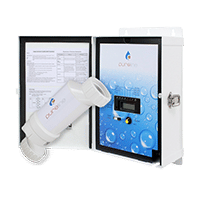
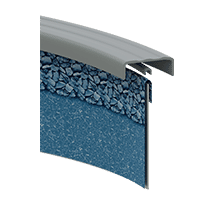




Leave a Reply