Finding a replacement pool filter cartridge can be daunting, but with a few easy steps, you’ll be on your way to a healthy, happy pool.
Find Your Cartridge’s Part Number

Most cartridges have their part number stamped into one of the plastic endcaps for quick referencing. There are a few different formats to look for, but generally, the only writing on the endcaps is the Cartridge’s part number and brand name, so it should be easy to spot. Replacement pool filter cartridge part numbers come in a few different shapes and formats; as an example, here are just a few alternative part numbers for the popular Hayward Super Star Clear 120 Cartridge – CX1200RE
- C1200RE
- CX1200RE
- C-8412
- FC-1293
- NFC1293
- PA120
- 817-0125N
Check Your Pool Filter’s Tank Tag
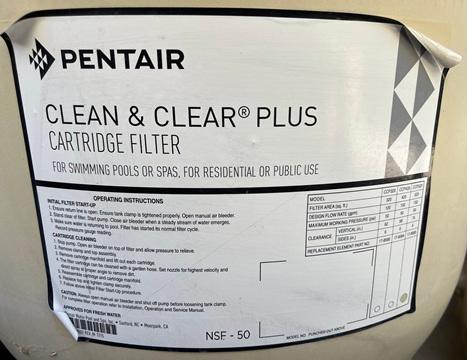
Do you see this big sticker with all the ratings, warnings, and specs on the filter tank? Surprise, there’s probably cartridge info on there, too. This sticker usually contains the specs for all the sizes of that filter model, with a mark or punchout on the size for your specific filter.
Thankfully, filter makers started adding the part number to this sticker, making it possible to find a new cartridge without even having to pop the lid.
Cartridge Dimensions & Manufacturer Name

If all else fails, you can use the Cartridge’s length, width, and the core hole’s inner diameter to find a match. It’s also helpful to at least know the filter tank’s manufacturer’s name to narrow down the field of candidates.
To find a replacement cartridge, this way. Go to InyoPools.com’s Cartridge finder section, select the brand name, pick the model that most resembles yours, and then compare your Cartridge’s dimensions to the ones listed to find your match. And you’re done.
Still Not Sure Which Cartridge You Need?
Please take a picture of your filter’s tank label, one of the whole filter, and the cartridge dimensions, then email it to upload@inyopools.com or submit a support ticket. One of our expert techs will find your replacement cartridge, no problem.







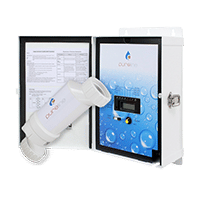
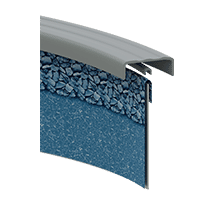




Leave a Reply