The PureLine Prime Pump is one of our newest, premiere pumps that rivals top brands like Hayward and Pentair. The PureLine Prime is paired with A.O Smith’s 2 Green premium efficiency motor which has an integrated timer that allows for a much smoother and simpler install. Since the motor is the only electrical component within the pump, it is typically the part that will sustain the most wear and tear. And with any moving part, you’re bound to run into some issues at one point.
Century’s 2 Green integrated electronics control the power supply to the motor. The user is responsible for setting either the Timer Mode of Manual Mode to operate the pump. In short, the user has to program when they want the motor to start and stop High and Low speeds. If either setting has a user error, an error screen will appear and prompt immediate action. Between wear and tear and user error, there are a few things that pool owners can encounter along the way.
User errors are easily managed and can usually, but not always, be fixed by the homeowner themselves. Why spend money on something you can easily do yourself, right? One of the major benefits of the Pureline Prime Pump is the integrated timer. The majority of dual speed pumps do not come with an integrated timer. What that means is that in order to control when the motor would turn on and off, homeowners would have to purchase a separate timer and wire it to the motor. The integrated timer allows you to forgo that entire process
On the flip side, if there is an error on the timer, either user error or manufacturer’s defect, the entire motor is affected. The user has to address the error message in order for the motor to re-start. Exactly what type of error messages will you see, you ask? Let’s explore them and how to get rid of them
How Do I View The Error Log?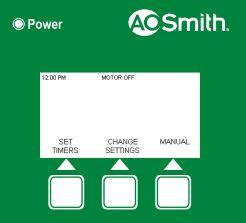
Electronic malfunctions may cause error codes to flash on the screen. If this happens, the timer will automatically disable. You will have to recycle the power. The timer stores the last ten (10) faults in a log that you can access and review. To view the log, follow these steps.
- Press CHANGE SETTINGS at the main screen.
- Press MORE MENU
- Press FAULT CODE
- Press UP or DOWN to scroll through the log. This screen will show the day and time the error occurred. Press HOME to return to the main screen.
Here are two examples of fault screens that may appear:
Once the error log is displayed, it will show you the Fault Name, Fault Code, and a short message that shows the course action to reset the fault.
The table below shows the various Fault codes that may occur
| Fault Name | Fault Code # | Course Action To Reset the Fault | Remarks |
|---|---|---|---|
| RAM Fault | 03 | Remove power or call a service person. | Wait for a minimum of 15 sec. and then take necessary action. |
| REGISTER Fault | 04 | Remove power or call service person. | Wait for a minimum of 15 sec. and then take necessary action. |
| CLOCK Fault | 05 | Remove power or call service person. | Wait for a minimum of 15 sec. and then take necessary action. |
| ADC STUCK Fault | 06 | Remove power or call a service person. | Wait for a minimum of 15 sec. and then take necessary action. |
| OVERCURRENT Fault | 07 | Remove power and rotate the shaft. | Wait for a minimum of 1 hr. and then take necessary action. It is due to the shaft locking. |
| EEPROM Fault | 08 | Remove power or call a service person. | Wait for a minimum of 15 sec. and then take necessary action. |
| EEPROM CONFIGURATION Fault | 09 | Remove power or call a service person. | Wait for a minimum of 15 sec. and then take necessary action. |
| RTC Fault | 10 | Remove power or call a service person. | Wait for a minimum of 15 sec. and then take necessary action. |
| KEYPAD Fault | 11 | Remove power or call a service person. | Wait for a minimum of 15 sec. and then take necessary action. |
| OVERLOAD Fault | 12 | Remove power and check the impeller size. | Wait for a minimum of 1 hr. and then take necessary action. IT is due to a motor overload. |
If you can’t discern what the issue is and how to fix it, never hesitate to reach out directly to Century Motors. Often times they can help troubleshoot your motor with you over the phone. Keep in mind, every 2 Green motor will come with a one year manufacturer’s warranty. The warranty also covers any defect that may occur on the timer as well.
Don’t forget, you can also submit questions to us at upload@inyopools.com.








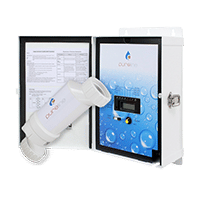
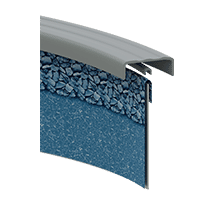




Leave a Reply