Owning a robotic pool cleaner can be a joy when it’s working or a pain in the neck when it breaks down in need of repairs. Unfortunately, identifying which Dolphin robotic pool cleaner you own is not always as simple as checking the name on the front. Let’s go through the different ways to identify your robotic pool cleaner.
Check the Cleaner
Most robotic pool cleaners are clearly labeled with the manufacturer and model name on the cleaner’s body. For example, your pool cleaner, the Dolphin Advantage Cleaner, has its name emblazoned on the cleaner body,
Identify Robotic Pool Cleaner by Color
Generally, robotic pool cleaners have similar functions and designs with a few design quirks to differentiate between make and models. One of the quickest ways to identify which pool cleaner model yours is, is the distinctive color scheme.
Robotic pool cleaners are the peacocks of the pool equipment world. Each model has a color scheme that helps it stick out among its competitors. If your robotic pool cleaner’s make and model are not present on its facade, visit Inyo Pools’ Robotic Pool Cleaner Part Finder page, and use the pictures to match your cleaner with the correct replacement part schematics.

Serial Number
Find the dolphin pool cleaner’s serial in the cleaner’s motor compartment. The serial number usually appears as a bar code with a series of numbers and letters below it. Contact Dolphin – Maytronics or one of Inyo’s pool and spa experts to identify your robotic pool cleaner model and replacement parts.
Do you have any questions about identifying your dolphin or other branded robotic pool cleaner? If so, leave a message down below, and we’ll help as best we can.








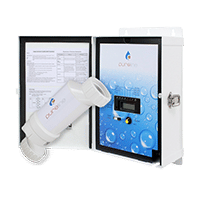
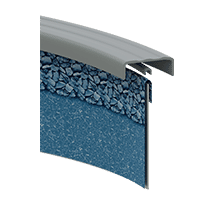



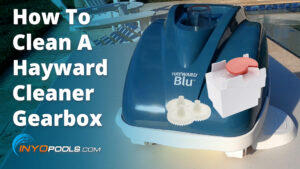
Leave a Reply