How Do I Lower My Pool’s Water Level if I have a Cartridge Filter?
If you have a cartridge filter, draining your pool takes a bit more effort compared to sand or DE filters. Those filter types often come with a multiport or slide (push-pull) valve that includes a “waste” setting, allowing water to bypass the filter and drain directly out through a waste line. Cartridge filters, however, don’t have that option. They’re closed systems without a waste function, meaning there’s no built-in way to remove water from the pool using the existing plumbing.
- Turn off the pump – Always start by shutting off power to your pool pump.
- Locate the drain plug – Find the drain plug on your pool pump or filter housing.
- Attach a backwash/drain hose – Connect a hose to direct the water away from the pool area (to a proper drainage spot).
- Open the drain plug – Slowly open the plug or valve to let water flow out.
- Monitor the water level – Keep an eye on the pool so you don’t drain too much. For winter, lower it just below the skimmer or return jets.
- Close the drain plug – Once you’ve reached the desired level, close the plug securely.
- Restart the system – Restore power and check for leaks.
Can I Use a Submersible Sump Pump to Drain My Pool?
Yes, you can, and if you already have a sub pump, this may be the easiest option for you. if you’re unfamiliar with it, a sump pump is a submersible pump that’s used to drain water from places that don’t traditionally have drainage. If you’ve ever dealt with a flooded basement, then you most likely have used a sump pump to drain it.
Basic instructions on how to drain a pool using a sump pump; but reference your sump pump’s manual and follow its instructions for best results.
- Attach Drain Hose – Attach a garden hose; refer to the sump pump’s owner’s for other recommended drain conduit to the sump pump outlet port.
- Layout Drain hose to Designated Drainage Area – be sure to pick your drainage area carefully, as you will be removing hundreds, if not thousands of gallons of water from the pool.
- Plug in Pump, Then Turn On the Pump – plug your sump pump into the closest GFCI-protected power receptacle.
- Inspect the Drainage area, Pool Water Level As Draining continues. – As the pool drains, be sure to check on water level progress and your drainage area to ensure it is not being overwhelmed by the high volume of water.







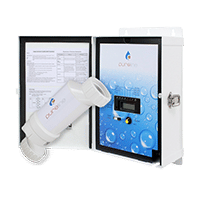
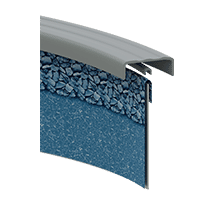

Leave a Reply