Having trouble with your Dolphin Robotic Pool Cleaner? In this video, Rob from INYOPools.com walks you through how to test the cable on a Dolphin cleaner to help diagnose issues with power flow.
In this step-by-step guide, you’ll learn:
✅ Signs of a faulty cable
✅ The tools needed for testing (multimeter, Phillips head screwdriver, and channel locks)
✅ How to access and disconnect the cable
✅ How to test for 29V DC output with a multimeter
✅ How to check for common issues like a bad swivel connection
If your cleaner isn’t receiving power, this simple test will help you determine if the cable is the issue. If both your power supply and cable check out but the cleaner still isn’t working, the problem may be with the motor or a clogged impeller.
📌 Related Video: How to Test a Dolphin Pool Cleaner Power Supply
Need help finding the right replacement parts? Visit INYO Pools or leave your questions in the comments.

Pool Cleaner Parts
- Parts for all major brands.
- Experts ready to help you find the right parts.
- Fast and Reliable Shipping.







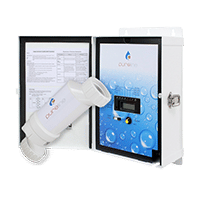
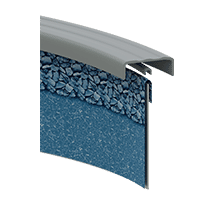
Leave a Reply