If you go online and do a search for,”Why is My Pool Green?”, you will get a ton of articles about how you can get rid of the algae in your pool. I think it’s pretty safe to say that if your pool is green, algae are most likely the culprit. However, what these articles fail to do is to explain how algae grew in your swimming pool in the first place. Did you lose sight of your chlorine levels? Or, are you not running your pump long enough for your filter to be effective? These are just a few concerns that you need to address on your quest to rid your green pool of algae. And sometimes, knowing what went wrong is as important as getting it back right.
For some pool owners, their pool can turn green in what seems like overnight. However, for many of you, your pool slowly turns green over a period of time. If your pool has a bad habit of turning green in the most inopportune times, then there’s probably something more going on than just a lack of chlorine.
Let’s continue to explore so that your pool does not end up like the green Summer Olympic swimming pool.
Where Did The Algae Come From?
For the most part, a lack of chlorine in the pool is usually the starting point of any pool turning green. Chlorine is the primary chemical we use to disinfect our pool water from germs and other contaminants. Algae grow as the disinfecting power of the chlorine in your pool diminishes. The longer there is an absence of chlorine in your pool, the more aggressive your algal growth becomes.
Still, there are other ways that can cause an algal growth, besides the lack of chlorine. So, where did the algae come from? Sometimes your pool water can turn green because you have an undersized pump and filter. Or, maybe you’re not running your pump long enough for your filter to clean properly. Since there are many different areas to check, how do you know where to begin? Furthermore, how do you go about checking each area?
Pump and Filter
Not including insufficient chlorine levels, an undersized filter is the surest way for your pool to turn green. But, how can you verify if your pump and filter are sized correctly? If algal growth is associated with a piece of equipment, it’s usually your filter. When it comes to the pump, most pool owners actually oversize their pump. If you need some help or want to verify if your pump is sized correctly, you can read our in-depth blog on how to size your pump.

To check your filter, the very first thing you want to do is verify how many gallons of water are in your pool. For me, the problem usually arises in the math. Be careful, each pool shape has a different formula for calculating the total amount of gallons. If you’re still unsure you are calculating them correctly, please let us know. We will have our calculators ready.
When checking the size of your filter you want to make sure that the filter is large enough for your whole pool. You also need to make sure you are running your pump long enough to filter your entire pool properly. If you have a filter that is too small and your pool is still blue, I guarantee you are probably cleaning your filter very frequently. The smaller your filter, the more cleaning and maintenance for the pool owner. This is why we always recommend oversizing your filter, even if only by a little.
Am I Running My Pump Long Enough?
Once you know how many gallons of water you have in your pool, you now need to make sure that your filter is large enough and you are running your pump long enough. You actually can do this at the same time.
A turnover rate is pretty much how many gallons of water can run through a filter within a certain amount of time. The basic rule is, you want your entire pool water to run through your filter at least once within an 8 to 10 hour period. This is why if you look inside any filter manual, it provides turnover rates for 8 and 10 hour periods. If you’d like more information, our buddy Matt from Pool-Side Chat wrote an in- depth discussion on determining exactly how long you should run your pump.
Here are examples of what turnover rates looks like on different filters:
Sand Filter
Cartridge Filter
D.E. Filter
Let’s use the D.E. Filter Performance chart as an example. Let’s say you determined that your pool has 25,000 gallons and your current filter is a PLD50. According to the filter performance chart, the PLD50 has the capacity to turn over 29,000 gallons within an eight-hour period.
Using these numbers and assuming you are running your pump at least eight hours a day, this filter should handle the size of your pool. However, if you wanted to go larger with the PLD70 model, you definitely could. It would do a better job filtering your pool because it handles more gallons per hour. This means you wouldn’t have to run your pump as long and you extend the lifespan of your D.E. grids.
If our assumptions are wrong and you are running your pump less than the stipulated eight hours, then your issue may lie here. Although the goal is to run the pump as few hours as possible, with intentions of saving money, you need to make sure you are running your filter long enough to avoid bacteria and contaminants from building up.
Testing Your Pool Water For Irregularities
Once you are confident that your pump and filter are sized correctly, you are running your pump long enough, and your filter is clean, focus your attention on balancing your water. Have you tested your water recently?
Chlorine
Once you have your water tested, make sure to pay close attention to your chlorine levels. The lack of chlorine is one of the leading causes for a green pool. We use chlorine to sanitize the water from bacteria and other contaminants. Over time, the contaminants in the water build up, causing algal blooms.
When your levels of free chlorine diminish, it forms into combined chlorine, or, chlorine that no longer has disinfecting power. If your combined chlorine surpasses the amount of free chlorine in your pool, then really, you’re not adequately disinfecting your pool and you will need to shock your pool. In fact, if your levels of combined chlorine remain higher for long periods of time, a green pool might be the least of your worries. For shocking your pool, we recommend using the SLAM method.
Stabilizer (Cyanuric Acid)
Remember, chlorine not only gets depleted through interacting with germs and bacteria but is also consumed by sunlight. It has been stated that 90% of unprotected chlorine is lost within two hours by direct exposure to sunlight. In a sense, CYA acts as a reservoir for FC. So, if you live in a state like we do (Florida), it’s something you have to consider.
It is essential to maintain the FC/CYA ratio to kill algae and bacteria effectively. It’s been proven that by keeping the correct CYA/FC ratio, you can control algae growth under all conditions. Given a minimum FC concentration, the FC/CYA ratio determines algal growth rates. It is recommended that your FC is 7.5% of your CYA levels. This ratio determines the active chlorine levels needed to prevent algal growth, not just FC alone
Understanding why your pool has algae is essential information for preventing future outbreaks. When your pool turns green, most pool owners assume that the issue lies somewhere in the water. And most of the time they are correct. However, checking these things early on might save you headaches and money.
For a step-by-step guide on how to clean a green pool, watch our latest video below.


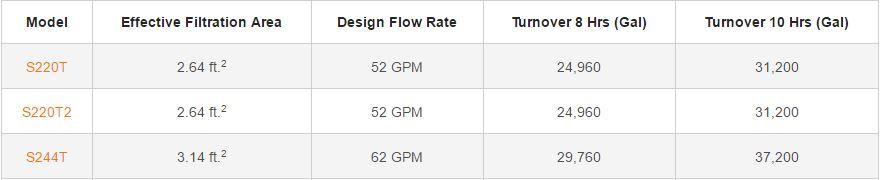
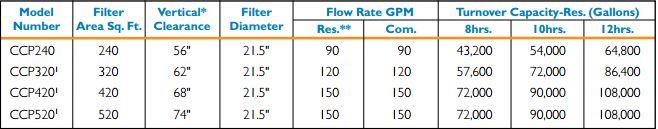
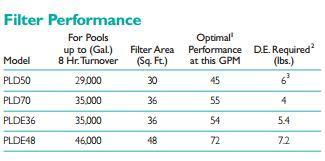




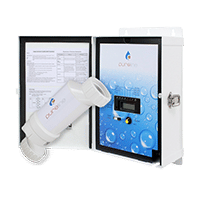
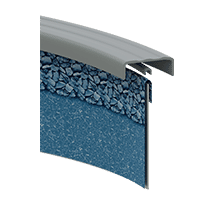




Leave a Reply